Archives of Genesis8 Amstrad Page from 1999 to 2012 about hardware
An Amstrad CPC ROM board interface with DMA
04/22/2018 - 11:40 - genesis8Doragasu started a project in January 2017 about a ROM board interface with DMA transfert. The project is now a reality :
- it can play digital audio with approximately 0% CPU overhead. The limits are the bits per sample ( 8 ) and the maximum sample length (64 KiB). Sampling rate can be configured on the fly, and ranges from 3906 Hz to 50 kHz (and beyond)
- it can can transfer data from external ROM to internal CPC RAM at 1 byte per microsecond. While doing DMA the Z80 is stopped, but this is much faster than doing the copy using software routines
Source : CPCWiki
Amstrad CPC mini incoming, but it's a bad news finally
04/01/2018 - 15:27 - genesis8April Fool ALERT, April Fool ALERT
I have received the same email than Markus Hohmann as he announced it on Facebook.
So Alan Michael Sugar is asking to remove all ROMs of the Amstrad CPC firmware for a copyright reason as an Amstrad CPC mini will see the light later this year.
I was waiting for such a beast, but I didnt think about possible consequences. Though I will respect what he is asking as I have never wanted to put illegal programs on this web site.
Source : Facebook
CubeIOS, a FAT16,32 IDE-OS ROM for the Amstrad CPC's with XMASS
03/31/2018 - 14:25 - genesis8The XMASS mass storage extension card can now be used with another ROM, that is CubeIOS :
- Detect (nearly) all Fat16+Fat32-Partitions on your CF-Card, DOM, etc. (1st Partition please). Prefered is Fat32 (should be faster with Save-Commands). You can format the media with e.g. Windows and fill it with data.
- Partial longnames.
- the usual RSX like |MD, |RD, |REN,....
- |DIR + |CD accepts wildcards
- Compatibility should be high (i hope so ;) ) - but i'm playing around with a lower-rom-patch to increase compatibility.
The ROM must be placed below AMSDOS and (if used) M4DOS, PARADOS. It's not compatible with ACMEDOS at the same time. YANCC-User should be update to the latest version.
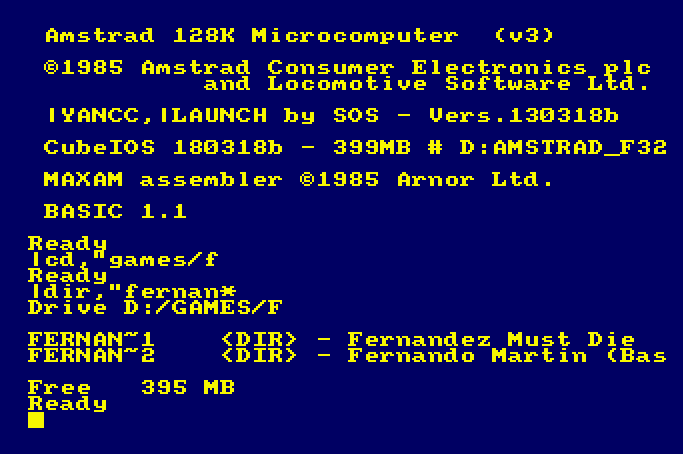
Source : CPCWiki
New version 130318b of YANCC by SOS for the XMASS extension card
03/31/2018 - 15:27 - genesis8A new version of YANCC (Yet Another Norton Command Clone) is available (130318b). It's a text interface to manage your files on the X-Mass and the AcmeDOS ROM with an interface which looks like norton commander or midnight commander).
- Fixed Unwanted starts of YANCC during Warm-Reset (e. g. Monty on the Run)
- In rare circumstances, some files are copied empty.
- In rare circumstances, the ROM-Init of YANCC makes nonsense... (e.g. in "12 Lost Souls")
- CubeIOS bugfix
It's this new version which is needed if you want to use the new ROM CubeIOS which replaces ACMEDOS.
Source : CPCWiki
WIP IMPDOS by AST, an Amstrad CPC ROM for the XMASS mass storage extension card
03/31/2018 - 15:43 - genesis8CubeIOS is out, but AST is still working on his ACMEDOS replacement : IMPDOS for the mass storage extension card XMASS.
Source : CPCWiki
Amdrum support for the Next-Generation Speech Synthesizer by Michael Wessel
03/31/2018 - 16:18 - genesis8The Next-Generation Speech Synthesizer for the Amstrad CPC 464 by Michael Wessel now supports also the Amdrum sound card that you can listen to on Youtube.
Source : CPCWiki
CPC Dandanator mini v1.0 WIP
03/31/2018 - 18:33 - genesis8The extension card ZX Dandanator mini which exists on ZX Spectrum should see the light on Amstrad CPC : the CPC Dandanator mini, announced by XeNoMoRPH on Amstrad.ES.
You can read all the features of the original card on its author web site (see above).
Source : Amstrad.ES
New v2.0.5b1 of the firmware for the wifi card M4 Board by Duke
03/17/2018 - 22:55 - genesis8The M4 Board which let you add wifi on your Amstrad CPC just got another firmware v2.0.5 beta 1 :
Fix CPC+ cartridge issue with demos Eerie Forest & CRTC3 (and maybe others)
Source : CPCWiki
New version of the firmware for the wifi card M4 Board by Duke
03/12/2018 - 17:48 - genesis8The M4 Board which let you add wifi on your Amstrad CPC just got another firmware v2.0.4 beta 10 :
WiFi: Fix WiFi connect issue after upgrade (clear some data and set proper RF cal data). WiFi: Fix GD25Q32C ESP8266 spi flashchip to work in Quad IO mode. DSK: Do not show files with system attribute set. (makes better catart too) DSK: Show '*' after file with "Read Only" attribute set. DSK: Do not reject strange sector numbers (like AMSOFT disk protection)
Source : CPCWiki
A dream desktop for an Amstrad user
02/10/2018 - 12:18 - genesis8Stephane Buisard has a nice desktop, I let you discover why.




Source : Facebook
Connecting computers using SCART on an Amstrad monitor CTM 644
02/04/2018 - 21:14 - genesis8Turk182 just bought an interesting cable : Adaptador SCART RGB a monitor Amstrad CTM 644. With it you can connect any 8bit computer using a SCART connector to a good old Amstrad CPC CTM 644 monitor.
Source : Twitter
FGPA emulation of the Amstrad PCW by Habi Soft, using a CGA color palet
01/21/2018 - 18:12 - genesis8Habi Soft who did create an interface adding to an Amstrad PCW a PS2 keyboard adaptator, vidéo (PAL/NSTC), joystick and mouse, now is showing a FGPA Amstrad PCW emulator with colors .
Check the youtube channel of Habi Soft.
Source : Twitter
FPGAmstrad on MiST-board revision r005.8.15.1 by Renaud Helias (hardware Amstrad CPC emulation)
01/21/2018 - 23:19 - genesis8A new version r005.8.15.1 of the Amstrad CPC core for MiST by Renaud Helias is available.
VGA counters fix... How can't I see that before ? (found while merging ZX-Uno version...).
Taken into account also in experimental r005.8.16c30 (experimental != validated)
Source : CPCWiki's forum
Using a file manager with the M4 Board by Duke (wifi on Amstrad CPC)
01/16/2018 - 20:10 - genesis8The M4 Board by Duke can be used more easily with a file manager. It's duke himself who cites 4 of them (see source below) :
- Disk menu by Joe Halstead, modified by Takis Kalatzis for M4
- YANCC - Norton Commander Clone by SOS, compatible with M4
- File Launcher by SOS, compatible with M4
- Menu program for M4 (with program & games download direct from the internet) by rafa32gr
Source : CPCWiki
A new batch of Multiface clones by Talrek to be sold on CPCWiki
01/15/2018 - 17:52 - genesis8Leave a private message to Talrek on CPCWiki if you want to order a multiface clone.
Chinnyvsion did a video in 2015 about this clone of Multiface made by Talrek for Amstrad CPC.
The original thread started by Talrek about his Multiface clone is here (with photos).
Source : Twitter
An Amstrad CPC 464 to be sold in the TV show Pawn Stars (U.K.)
01/15/2018 - 19:08 - genesis8See on the Amstrad.EU group on Facebook, a video of an Amstrad CPC 464 to be sold in the english TV show Pawn Stars in 2014. Will the seller got his 100 pounds ?
Source : Facebook
Using wifi on Amstrad CPC with the M4 Board by Duke, video by Chinnyvision
01/13/2018 - 23:45 - genesis8The M4 Board by Duke let you use wifi easily on every models of Amstrad CPC. Duke write new firmwares every time a new problem arise. And if I wasnt forgetful, I would already have one !
Today a video of Chinnyvision shows the easy use of the wifi card on Amstrad CPC.
Source : Youtube
First video showing SymbOS on Amstrad CPC with AMSDAP + MSX Graphics9000
11/22/2017 - 18:57 - genesis8Here is the first video by Prodatron showing SymbOS on Amstrad CPC with AMSDAP + MSX Graphics9000.
At 2mn45 of the video, a video is running in SymbOS. The following words are from Prodatron : 16 colour bitmaps require the double amount of data compared to a 4 colour bitmap of the same size. The blitter inside the V9990 is doing a lot of things to speed up the graphic output. But it can't help so much when just pumping bitmap data from CPU memory to the screen. A video with the same resolution will have about half the framerate in 16 colours compared to 4 colours. So video output is not the best example for demonstrating the power of the GFX9000 (aka =CPC Powergraph).
Source : CPCWiki
Using the AMSDAP (Amstrad MSx aDAPter) with a SE-ONE on Amstrad CPC
11/22/2017 - 20:11 - genesis8Another video by Prodatron showing the AMSDAP (Amstrad MSx aDAPter) which allow the use of MSX cartridges on Amstrad CPC, and in this test using a SE-ONE by TMTLOGIC which is a MP3 player a and FM receiver (radio).
Damn, my Amstrad CT-1 (a Clock/Radio module to sit underneath the CTM640 or CTM644 Amstrad CPC monitor) is now useless !
Source : Youtube
X-mem, Y-Mem and now the Z-Mem and D-Rom by TotO for Amstrad CPC(+)
10/31/2017 - 20:29 - genesis8Before the Z-Mem by TotO, there were the X-Mem and the Y-Mem : the difference is the addressing of RAM and ROM. While the X-MEM addresses the lower ROM, ROMs 0-6 and 8-31, the Y-MEM addresses the ROMs from 32 to 63. The X-MEM allows to access 512 Kb RAM using the port &7Fxx. And the Y-MEM addresses another 512 Kb using the port &7Exx.
Using the X-MEM and the Y-MEM together you get 1 Mb of expansion RAM and 1 MB of Flash-ROM for the CPC or Plus computers.
And so the new Amstrad CPC expansion card Z-Mem get 1 Mb of RAM already (but without ROMs), useful for SymbOS users or to run the demo Bad Apple which needs as such RAM as 1 Mb ! So see this demo running with a Z-Mem and a PlayCity below.
The Z-Mem manages all PAL modes for the 464/664 and 464+ users. A switch "RAM 64K/SET" let you run like a basic 6128 ou to state the quantity of memory to use up to 1024 Kb. The Z-MEM will be sold for 29.90 € for 2x512K SRAM (other configurations to be defined later).
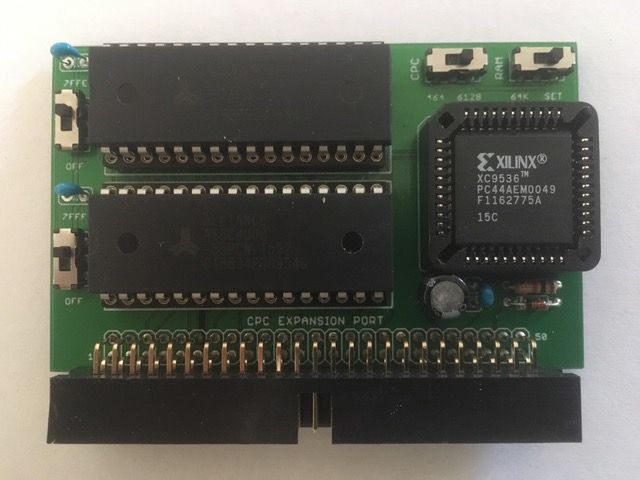
The D-ROM (dual rom) is a 2x 256Kb flash board for 19.90 €) that allows you to handle two independants sets of ROM, boot, firmware or DOS (ROM7 compatible). The principle is the same than the ROM part of the X-Mem. The card let you boot on either of them with its own firmware and basic. A switch "ROM7 YES/NO" let users with CPC without AMSDOS (or which cant be desactivated) to install their own DOS.
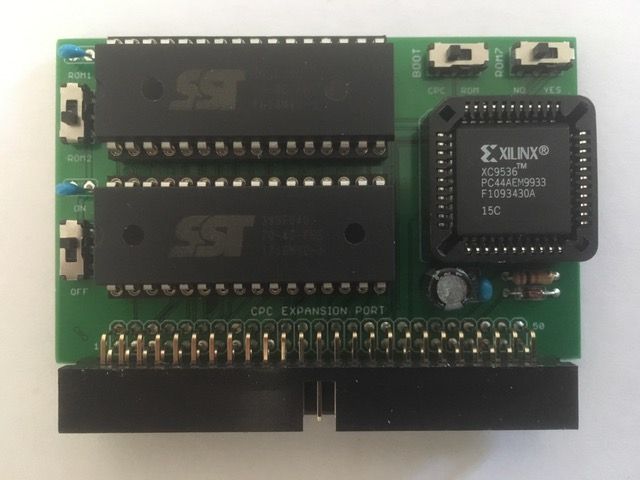
Source : CPC Wiki
An Amstrad CPC 464 without its defective drive tape by Olivier Bruneau (2nd part)
10/08/2017 - 21:11 - genesis8Here are the last 3 photos byOlivier Bruneau who had an Amstrad CPC 464 with a defective drive tape, so he removed it after seing a forum where someone had the same problem and the radical solution he used. The photos now includes a DDI3 USB Floppy Emulator by Zaxon.
Thanks to Olivier for letting me put his photo on the web site.


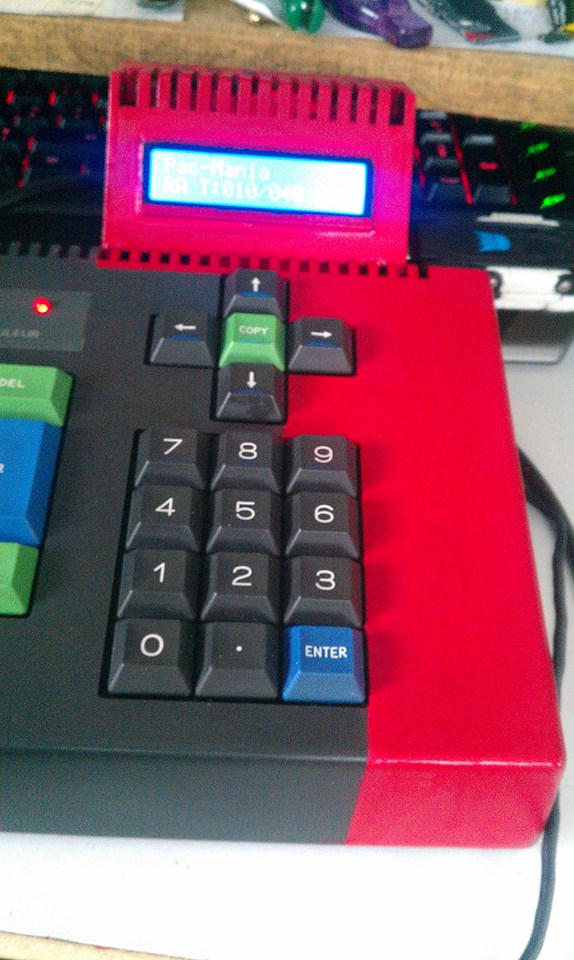
Source : Amstrad.EU on Facebook
SymbOS v3 by Prodatron is out
08/31/2017 - 22:55 - genesis8SymbOS v3 by Prodatron, the Amstrad CPC multitasking operating system can be downloaded now. It also exists for Amstrad PCW, MSX and now for Elan enterprise, with support of network which appeared in the beta of june 2016.
There is now an updated documentation in english of Symbos 3.
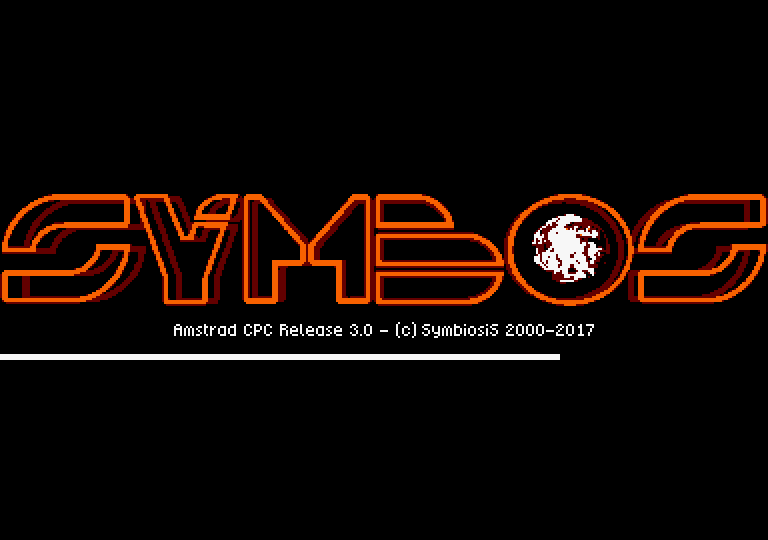
Release 3.0 [30.08.2017]
Network enabled
- Network daemon: The new Network Daemon application enables SymbOS for full TCP/IP based network and internet access includung multiple connections for multiple applications at the same time. Both TCP and UDP protocols within the transportation layer are supported as well as services like DHCP and DNS. The Network Daemon runs as a background service and can be used by any application via its network API.
- Supported network hardware: SymbOS supports the DenYoNet (MSX), the GR8NET (MSX) and the M4Board (CPC) hardware expansions for internet access via ethernet or wifi.
- Local host: A special local host version of the Network Daemon makes it possible to run all network apps even on machines without additional network hardware.
- Tools and games: Standard tools like WGET, NSLOOKUP and NETSTAT have been developed as well as more complex applications like syMIRC and TELNET and even network games (see "new applications on the Symbos website").
Enterprise port
- 4th supported Z80 platform: SymbOS has been fully ported to the Enterprise 64/128 machines as well. After the Amstrad CPC, the MSX and the PCW Joyce it's the fourth supported Z80 platform now.
- FDC and SD card support: SymbOS EP contains a driver for the standard EXDOS WD1772 based floppy disc controller as well as for the "SD adapter premium" by Szergej Butov.
- Standard screen resolutions: SymbOS currently supports CPC-like screen resolutions of 320x200 (4 colours) and 640x200 (2 colours).
- Taskbar with own colours: Due to the capabilities of the Nick video chip the task bar can have its own separated 4 colours.
- EnterMice and BoxSoft mouse support: Beside via keyboard and joystick it is also possible to control the mouse pointer with the BoxSoft interface as well as with the new EnterMice hardware, which allows to connect a proportional PS/2 mouse to the Enterprise.
- 1MB support: SymbOS EP supports up to 1024KB of RAM. As a special feature of the EP version it also handles fragmented memory banks within the 4MB address space.
- Adapted sound apps: SymAmp (by Geco) and Speech (by Gflorez) have been ported to the Enterprise "Dave" music chip; it's not AY compatible but it is able to emulate it in a good way.
MSX 1 support
- MSX1 with V9990: SymbOS MSX is now running on MSX1 machines with an attached Graphics9000 or Powergraph graphic card (V9990), too. Of course enough RAM (128KB) and a mass storage device is required as usual.
Extended Desktop
- Desktop replacement: The extension module, which could already be optionally loaded since SymbOS 1.1 on machines with memory expansions, now includes the "Extended Desktop" which now behaves more or less like the desktop of Windows 98.
- Advanced icon handling: The Extended Desktop supports any amount of 4 and 16 colour desktop icons. Icons can be added (right click an empty area), renamed ("slow" double click an icon) and changed (right click the icon) directly inside the desktop via intuitive dialogues. Icons can be lined up, auto arranged, copied, pasted and deleted directly.
- Nested startmenu entries: There is no real limit for startmenu entries anymore, too. Nested submenus are possible as well as any name and path lengths. Beside inside the "program" menu you can also add new entries and submenus on top of the start menu. The new startmenu editor application is part of the control panel.
- Autostart menu: Beside the existing autostart option (control panel -> system -> autostart) you can also add as many entries as needed to the "Autostart" folder of the startmenu. All these entries will be automatically executed after booting.
- Desktop widgets: Widgets are little applications, which are integrated directly inside the desktop without having own forms. They are working like typical widgets known from existing desktop GUIs and smartphones (clock, weather, CPU meter etc.). They can be freely placed inside the desktop area and usually resized as well.
Operating system (general)
- Help browser: The new help browser allows displaying and browsing through HLP files, which will be included now in many applications. Documents may contain nested chapters, links and different font types. The search function returns a complete result list.
- Micro kernel: Process priorities can be changed during runtime; new slot/subslot switching function available for MSX hardware drivers.
- Browse dialogue: File extensions will be added automatically when typing in filenames without a dot at the end. E.g. if you save a new textfile in Notepad and you don't specify an extension, ".TXT" will be added.
- Keyboard presets: The control panel allows loading and saving of whole keyboard definitions (region and/or machine specific) in special "*.KYB" files.
Desktop Manager
- Colour schemes: For a uniform look of the GUI the user can define a colour scheme, so that all apps appear in the same coloured way.
- Full 16 colour support completed: All remaining GUI elements and form controls have been extended with 16 colour support, either directly of by using the user defined colour scheme.
- Systray icons: The systray area of the taskbar can now been used by applications for adding and removing their own clickable systray-icons.
- Context menus: This new feature introduces context menus, which can appear at any place within an application (e.g. on right-click).
- 16 colour icons: Apps may contain an additional 16 colour version of their icons, which will be used for the desktop links of the "Extended Desktop".
Additional supported hardware
- GR8NET SD card reader: With the network and SD card driver the important parts of one of the most powerful MSX hardware of the last time are supported in SymbOS.
- M4Board SD card reader: The M4 makes it possible: First time, that you can access FAT32 32GB SD cards on the CPC in SymbOS directly in "highspeed mode".
- HxC direct SD card access: SymbOS CPC supports the direct mode of the HxC floppy emulator as well. Using the internal FDC765 as a mass storage interface is slow, but you are still able to access very big files from a FAT32 32GB SD card - for the first time on a CPC.
- Albireo USB mouse: The Albireo interface makes it possible to connect real proportional USB mouses to the CPC - and yes, again for the first time! SymbOS supports up to 3 buttons and the wheel. Gaming mouses may not work due to their enhanced USB protocol.
- Rookie drive USB mouse: Nearly the same interface is available for the MSX: Beside other USB hardware the Rookie drive allows to connect real proportional mouses to the MSX in the same way.
- MultiPlay Amiga mouse: You can connect original Amiga mouses to the CPC with the MultiPlay interface and use them for SymbOS.
- Dobbertin Smart Watch: Beside the SYMBiFACE II RTC SymbOS now also supports the Dobbertin Smart Watch (real time clock) and its new clone. Together with the already mentioned new hardware it's now possible to replace the whole SYMBiFACE II hardware expansion - ops yes, for the first time - after 10 years 
- SE-ONE radio: Now you can listen to any available FM radio station with SymbOS MSX, using the SE-ONE and the new Radio application.
SymShell 2.0
- TAB autocomplete: just type the first few letters of a filename or directory and SymShell will find the full name after pressing TAB multiple times; this is working for any nested subdirectory as well.
- advanced COPY command: supports filemasks and complex path statements, uses up to 64K copy buffer and is able to copy multiple files into one destination file.
- multiple file handling: for REN, MOVE and TYPE
- new DATE/TIME commands: for reading and setting the actual time and date.
- new ATTRIB command:: for editing all attributes of existing files.
- file attribution flags: New options for all multiple file commands (COPY, REN, MOVE, TYPE, ATTRIB)
- extended HELP command: SymShell includes a new help system based on a central "MAN" file. Type HELP for any details.
- Path function: SymShell apps can use a special path function for merging user-typed pathes with the actual one.
- System path: If not present in the actual folder the system will search for COM files in the system path as well and execute them there if found.
New applications
- UnZip: ZIP/GZ archive uncompressor; the first Unzip implementation for Amstrad CPC, PCW and Enterprise in history thanks to the Gunzip MSX project
- SymTel: Telnet client with ANSI, VT100 and VT52 terminal support
- syMIRC: IRC client with multiple channel support (by EdoZ, using Quigs)
- Wget: HTTP file download utility
- Symple Messenger: proprietary internet messenger (by Trebmint & EdoZ, using Quigs)
- Columns: Puzzle game (by EdoZ, using Quigs)
- Battleship: this classical battle ship implementation is the first SymbOS network game ever (by EdoZ, using Quigs)
- Snake: classic snake implementation; the first realtime multiplayer network game for SymbOS (by EdoZ, using Quigs)
- Picture-Slider: classical puzzle game (by Trebmint, using Quigs); the first Quigs game which has ever been started many years ago
- FM Radio: search for available FM radio stations and listen to them in SymbOS MSX (by EdoZ, using Quigs)
- Performance monitor: system performance measurement (by EdoZ, using Quigs)
- SymBUS: remote control utility (by EdoZ, using Quigs)
- DiMon: simple sector dump utility
- Ahead: batch utility for adding and removing AMSDOS binary fileheaders in multiple files
- Network tools: NsLookup, Netstat
- Desktop widgets: Clock, CPU Meter
- Little demos: Bubble and Flying SymbOS demo animations (by EdoZ, using Quigs)
Miscellaneous
- New professional SymbOS manual: The new SymbOS manual is designed and written by EdoZ and is available as a full-featured english PDF document. With a lot of pictures and screenshots this documentation makes it really easy to get started with SymbOS and its applications on any supported Z80 platform.
- Upgraded website: The website has been extended with a new application area. Beeing database generated it's now always up-to-date and more detailed. A new area about the supported platforms and supported hardware expansions have been added to the website as well.
- Files renamed: For an improved readability filenames of existing apps as well as of system files have been renamed, the old "app*.exe" and "cmd*.com" schematic isn't used anymore.
- Bug fixing: Bugs have been removed as usual, including some very very old ones (e.g. releasing clusters in the AMSDOS filesystem driver).
Source : CPCWiki
the V9990 CPC Powergraph, from the MSX to the Amstrad CPC, a new graphic card
08/30/2017 - 00:41 - genesis8From Twitter to Generation Amiga, to Tecnobytes who are the developpers of the V9990 CPC Powergraph, a upgraded video card for our beloved Amstrad CPC coming from the MSX World. Read the description of the video card on their web site, better than to read a copy and paste here.
They only need 30 orders to start a first batch, so what are you waiting for o.O ?
Source : Twitter
Furniture sold by Amstrad with a CT-1 radio and a MP-3 analogic TV tuner
08/27/2017 - 18:34 - genesis8I just discovered on Amstrad.EU's facebook group that Amstrad sold a furniture with a bundled MP-3 analogic TV tuner and CT-1 radio. With the reference to X, the article is coming from the newspaper Amstrad 100%.
A quick internet search didnt permit to find other photos of this furniture, if you have any, I am interested.
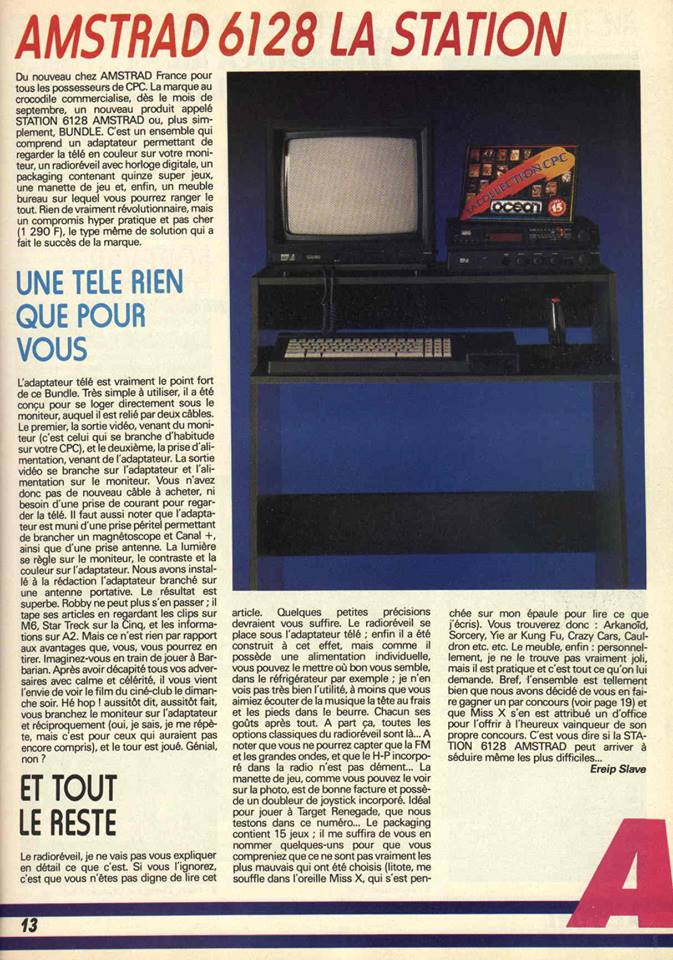
Source : Amstrad.EU on Facebook
Bad Arnold, a demo for an Amstrad CPC boosted with vitamins by Shining
08/23/2017 - 20:27 - genesis8After two games : Defence and Pentomino, Markus Macherey (Shining) goes for a demo, but with a little twist, in fact you are going to need an Amstrad CPC boosted with vitamins. Indeed, you need 1 Mb of RAM and a PlayCity for the sound (9 channels, but the tune written by Nq! is 6 channels) ! Yes, the new wave of programmers doesnt stop to the Amstrad CPC 464, and it's for the good. Lets play with Amstrad CPC with a lot of RAM, external storage and even connected to Internet.
Source : CPCWiki's forum
Porting Amstrad CPC games on Nintendo 3DS ?
08/17/2017 - 00:00 - genesis8You are a good programmer (or not), you got an Amstrad CPC and a portable Nintendo 3DS console ?
Then you really need SmileBASIC by SmileBoom (japanese studio) to program Amstrad CPC games on the Nintendo 3DS for the price of 9,50 €.
Source : Twitter
Creation of an arcade stick for Amstrad CPC with used materials by Inclouds
08/10/2017 - 17:44 - genesis8A video by Inclouds who is making an arcade stick for Amstrad CPC with used materials.
Source : Twitter
An Amstrad CPC 464 without its drive tape by 6502man
08/05/2017 - 22:52 - genesis8Following the last story about the Amstrad CPC 464 without its defective tape drive by Olivier Bruneau, here are the photos of the original CPC which inspired him by 6502man on System.CFG. What follows is a cut and paste of the System.CFG message, with the permission of 6502man.
I propose a unique model of AMSTRAD CPC. Yes, it is an unique model, never seen before.
For a long time, I had the idea to have an Amstrad CPC 464 without its infamous internal tape drive, whose design isnt nice (my own opinion). But at the same time, I asked myself a question : what would have been the first Amstrad CPC if it had been sold without the internal drive ? So from the question to action !
So after all these questions, and a lot of ideas dancing in my head, here is prototype without its tape drive, I present to yourself the Amstrad CPC 464 slim !






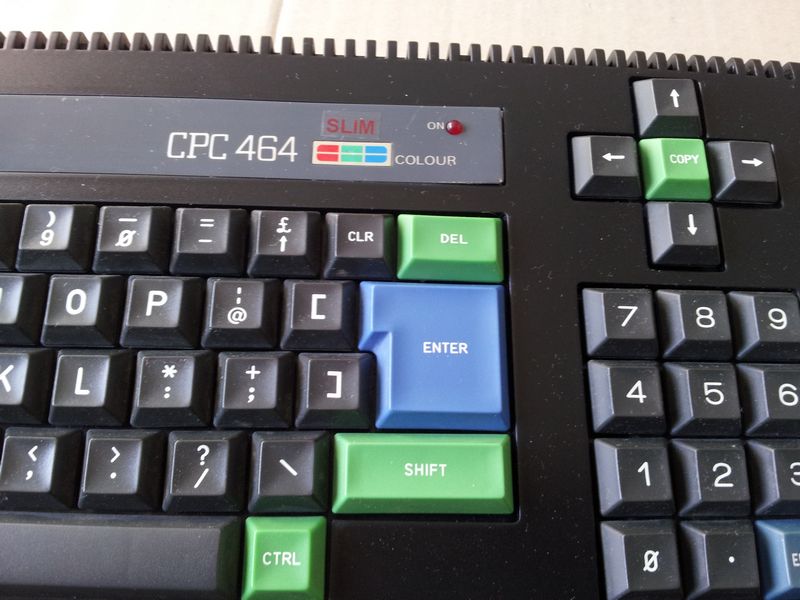
And it works.

How did I come to this result ? First, here is the original computer :

We start cutting the tape drive, without forgetting to keep the right side of the CPC box to close it later and to keep the ON/OFF and volume settings.
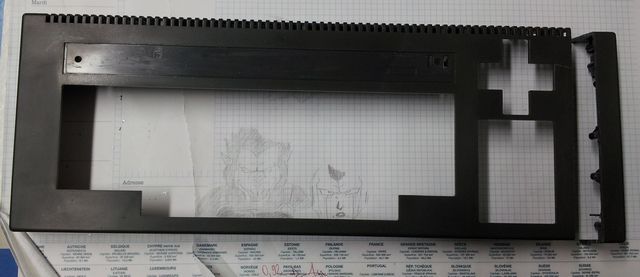

After sanding (big grain) then and using Water-based paper, we paste the cutted parts with fiberglass and filling with mastic, we also keep the cutted parts just in case we break a part of the CPC box.

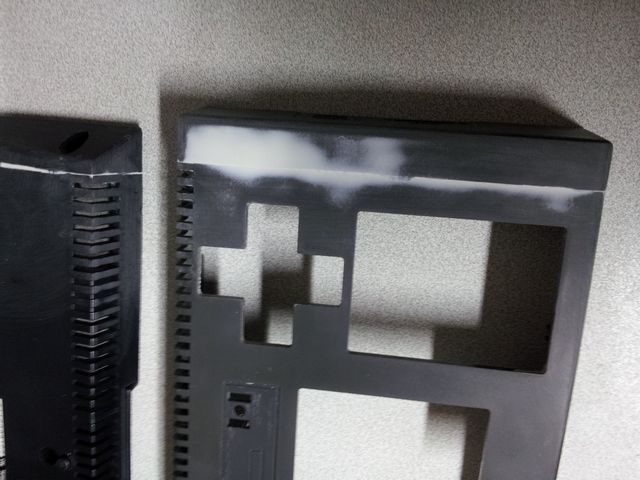

We sand again with Water-based paper to smooth the mastic, then we apply a layer of white primer.
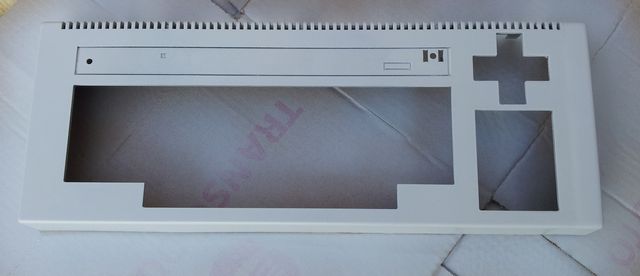

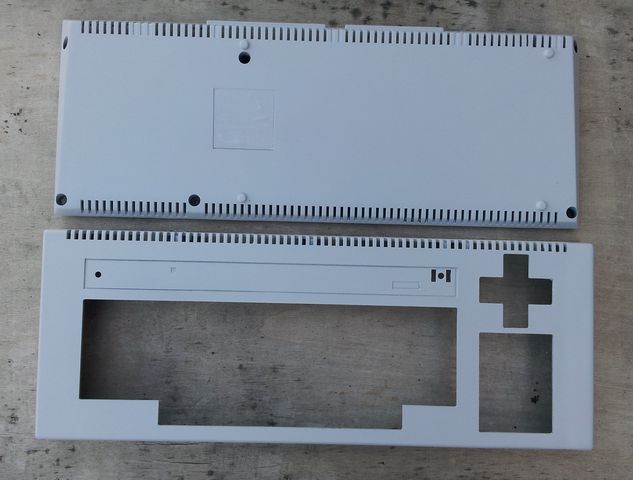
We put black paint, we replace the motherboard, the keyboard and we get a nice Amstrad CPC 464 without a tape drive.

For the electronic part, the ON/OFF button is connected on a card screwed to the tape drive, and without it you can't start the CPC.
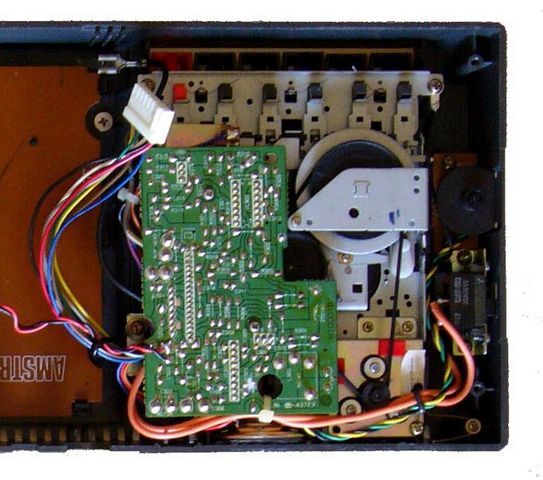
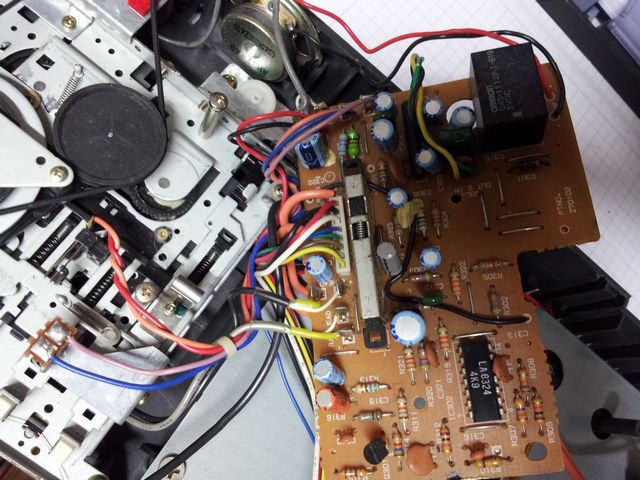
I unwound the wires of the switch on the board, and then wound it to two 3,5 inch molex connectors to connect it instead of the original switch for switching on the computer with the original button (thanks to Irios for the correct wiring). The two molex connectors with only 3 wires are on the motherboard at the point marked with red on the photos below.
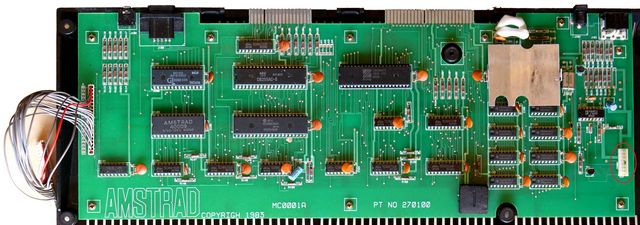
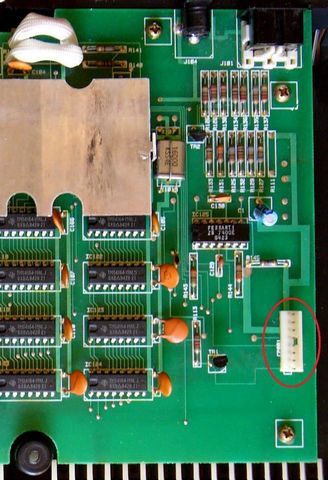
I also took advantage to put a ON/OFF LED also connecter on the smal card, connecteed to the electrical ground of the alimentation (hope translation is fine ???) and on the ON of the ON/OFF button, like this the LED keeps its function. But for the volume button, I keeped it with another use, like this no hole in the CPC box.
Here it goes, now some double face scotch for the metal plate, and the project is finished and functionnal.
BEFORE

AFTER (it's nice)

I reassure you, I did not sacrifice an Amstrad CPC 464 to do this tinkering, but in fact I recovered an empty shell of CPC 464. The rest had to go to the dumpster, and so I was able to realize my idea, otherwise I would have waited for a broken Amstrad CPC 464.
Source : System.CFG's forum
An Amstrad CPC 464 without its defective drive tape
07/27/2017 - 00:10 - genesis8Olivier Bruneau has an Amstrad CPC 464 with a defective drive tape which he tried to repair, but without success. This tape drive could even make the 464 bug ! While he was doing research on internet, he found a forum where someone had the same problem and the radical solution he used. So he did the same thing : amputation of the defective tape drive. Well see below, happily even without the tape drive it's still possible to use the 464 with an incoming DDI3 USB Floppy Emulator by Zaxon.
Thanks to Olivier for letting me put his photo on the web site.

Source : Amstrad.EU on Facebook
Final version of the PCW-IO by Habi Soft, video and keyboard adaptator for Amstrad PCW
06/24/2017 - 14:56 - genesis8Habi Soft finished his interface to add on an Amstrad PCW a PS2 keyboard, video (PAL/NSTC), joystick and a mouse.
Check the youtube channel of Habi Soft.
Source : Twitter
TZXDuino or tapDancer Virtual Datasette to load Amstrad CPC tapes ?
06/20/2017 - 23:14 - genesis8To load an Amstrad CPC tape (or a ZX Spectrum one), you can use the old method : using a tape player. Or you can do it like a geek and use Android phone with tapDancer Virtual Datasette, but it's still a bit low tech. So for the geeks used to the HxC floppy emulator or the Gothek USB, you can use the TZX Duino.
Source : CPCRulez's forum
FPGAmstrad on MiST-board revision r005.8.14.3 by Renaud Helias (hardware Amstrad CPC emulation)
06/11/2017 - 13:17 - genesis8New version of the Amstrad CPC core for MiST by Renaud Helias is available. : robustness (quality of code).
Source : CPCWiki's forum
Test of the Amstrad GX4000 console by Nostalagia Nerd onr Youtube
06/04/2017 - 10:43 - genesis8Nostalgia Nerd did a video on the Amstrad CPC Story, but as I wanted to listen to Burnin' Rubber music, I found a test of the Amstrad GX4000 console (October 2015) by him.
Source : Youtube
Habi Soft, his PCW-IO interface, CP/M Box emulator and now Abbey of crime enhanced version inc
06/02/2017 - 23:39 - genesis8Habi Soft worked on an interface for a Amstrad PCW motherboard to add a PS2 keyboard and video (PAL/NSTC), joystick and mouse. He is also the author of an Amstrad PCW emulator : CP/M Box.
And now he is working on an enhanced abbey of the crime version for Amstrad PCW.
Source : Zona de Prueba's forum
Next-Generation Speech Synthesizer for the Amstrad CPC 464 by Michael Wessel
05/25/2017 - 23:38 - genesis8This Next-Generation Speech Synthesizer for the Amstrad CPC 464 by Michael Wessel started with a breadboard and now a PCB. For the moment, they are 4 videos of the interface card on Youtube :
- Amstrad / Schneider CPC 464 Breadboard Connector
- CPC 464 Breadboard Adapter Demo - 7-Segment Display for CPC :-)
- A Next Generation Speech Synthesizer for the Amstrad / Schneider CPC 464
- Next-Generation Speech Synthesizer for the Amstrad / Schneider CPC 464 - First PCB Version
It uses an Emic 2, the other components in the design are : Atmega 328 for implementing a parallel (CPC) to serial interface, to bride from the CPC to the Emic 2; a 74LS373 flip flop, 2 G16v8 PLD's for address decoding and generation of the chip select signal, and some other gates. The hardware extension is at address &F9E1. The speech synthesizer requires almost no driver, since the microcontroller and the Emic 2 are implementing an intelligent interface. The Basic program shown in the videos is implementing a simple protocol, but basically, to talk to the speech synthesizer, one only needs to write bytes to port address &F9E1 (e.g., using OUT in BASIC). Interestingly, the interface from the CPC's parallel data bus to the Atmel was tricky to implement.
It isnt compatible at the momeent with the other Amstrad CPC synthesizers : Dktronics and SSA-1. Emic 2 requires Start- (S) and End-Token (CR) - whereas Dktronics and SSA-1 simply send the allophones. Emic 2 works buffered, asynchronously, Dk'tronics and SSA-1 work synchronously. To make it compatible with SSA-1 and Dk'tronics, it would a) need to translate between allophone bytes and Emic 2 "equivalents", and b) figure out start- and end-token and shuffle them into the data stream (maybe based on a speech pause timing criterion). Not so obvious. Speech won't be synchronous, but maybe doable.?
Source : CPCWiki's forum
FPGAmstrad on MiST-board revision r005.8.14.2 by Renaud Helias (hardware Amstrad CPC emulation)
05/18/2017 - 23:03 - genesis8New version of the Amstrad CPC core for MiST by Renaud Helias is available. : TV mode with border and screen well centered.
Source : CPCWiki's forum
Three clones of the Dk'tronics mouse interface left, created by Bryce and made by Talrek
05/15/2017 - 20:12 - genesis8There are still three clones left of the mouse interface sold for 27,50 € (France) or 31,50 € (worldwide). They are made by Talkrek, it's a clone of the Dk'tronics mouse interface created by Bryce.
Source : CPCWiki's forum
Restoring and modding an Amstrad CPC 6128 by C-E with photos
05/15/2017 - 21:35 - genesis8After the reparation of an Amstrad Notepad NC200 by C-E, it's the turn of the reparation and modding of an Amstrad CPC 6128 (copy and paste of a CPCWiki message with the permission of C-E, thanks to him).
Last time I went to Spain I was digging in my old bedroom, that is basically a time capsule that takes you back to the 80s/90s, and I found my original CPC 6128 hidden in a closet along with the color monitor that came with it. There was also an old PC PSU I was using to power the computer, a 3.5" drive, a few home made cables... It seems that I put everything there when I was given a bunch of Pluses for free in 1997. After that, I was mainly using a 6128 Plus. The poor guy was pretty battered: very yellow keyboard that is probably not original (those keys look like coming from a Plus); a crappy ABBA switch hanging from a pair of cables; lots of scratches here and there...
However, despite its condition, this Amstrad is still very important for me. I spent my childhood with the machine, me and my friends played countless games on it, I used it to program a lot of crappy stuff and a few "games"... in summary, lots of great memories. So, when I came back to UK I brought the guy with me to restore and mod it :)
This is what I am planning to do:
- New caps
- Dual OS
- Centronics ports
- ABBA switch (a decent one)
- Reset switch
- 5VCPC
- Floppy drive restoration
and, if possible, internal RAM expansion.
Externally nothing will change besides the little hole for the reset switch and the case modification required to fit the Centronics ports. It will look like a Schneider 6128.



So... I finally had time to do something with my old 6128. It is still a work in progress but I thought that I could give you an update and show some pics :) . The first thing I did was just to remove the board from the case and clean it a bit. Here is how it looked before cleaning. It is a 6128 board version 2.

Then, I removed all the electrolytic caps, the 40015 and the solder that was filling the holes for the centronic ports. To remove the 40015 I simply cut the pins and then they were removed one by one. I was using the old good braid all the time. Here is the stripped board.

Before going on, I think that it is worth saying that it is NOT necessary to remove all the electrolytic caps in a CPC 6128. The only one that can be problematic if you install the 5VCPC is the cap near the power socket. Bryce found that if it is not OK the computer will likely reset. I just decided to replace them with high grade new ones because I felt like doing it, nothing else :) . In any case, if you decide to change the electrolytics, pay attention to one that is near the AY, it is a 50V 1uF NON POLAR cap.
The next step was to prepare the socket for the dual OS. I followed this tutorial from Bryce that describes all the necessary steps in great detail. This is my modded socket :
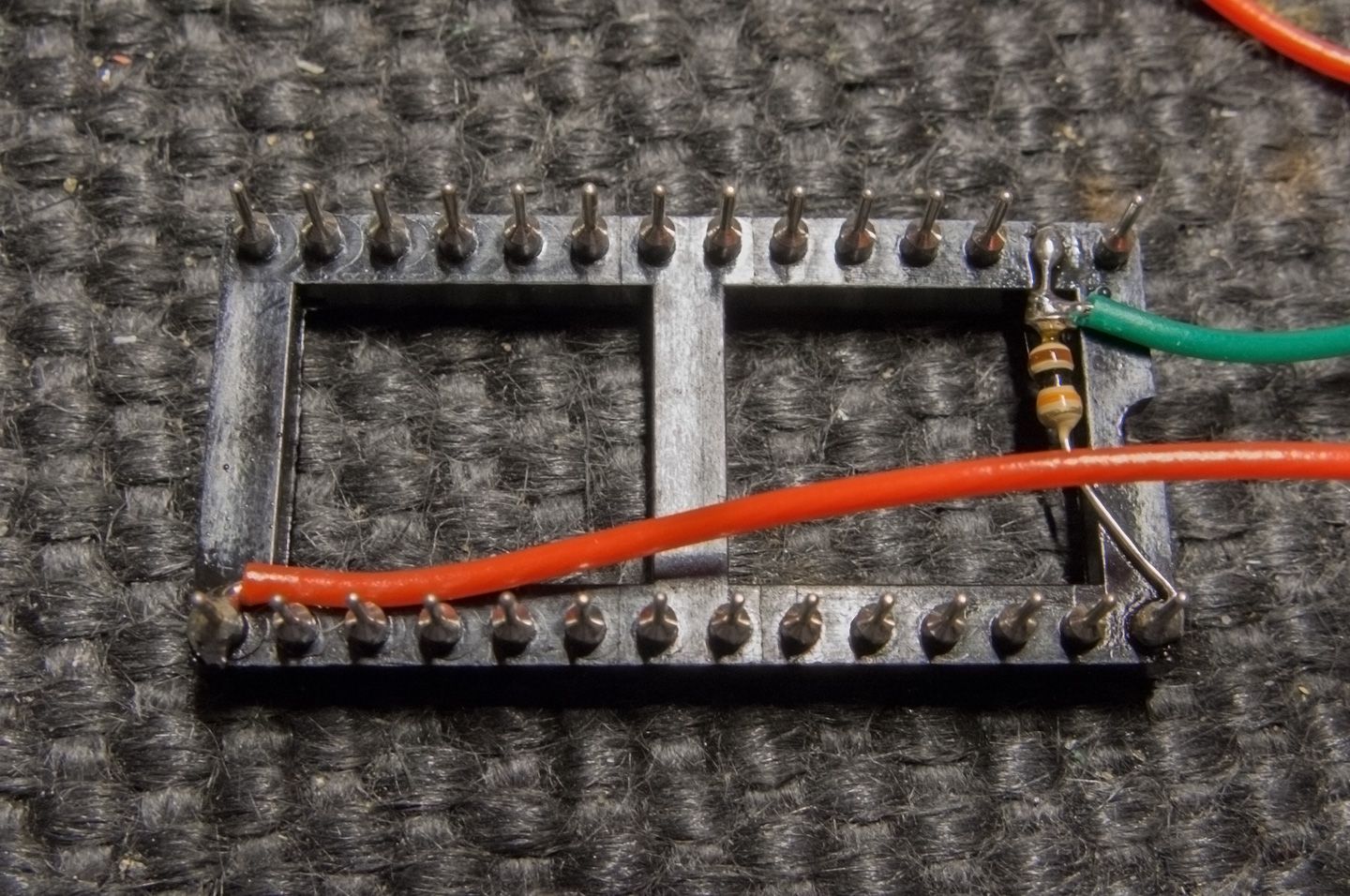
After this I recapped the board and soldered the socket in place :
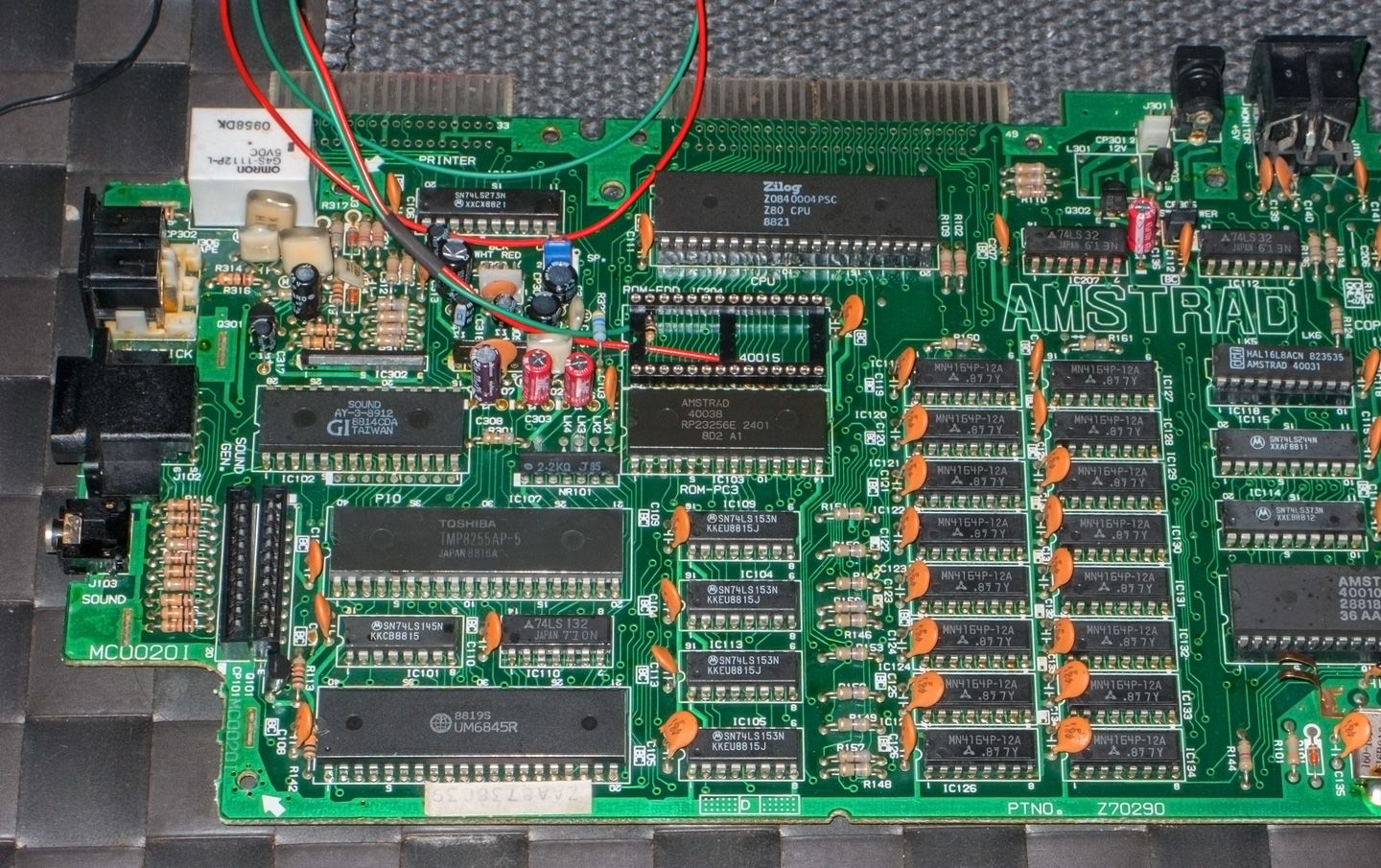
Finally I installed the new ports. I attached them to the board first using screws and nuts and then I soldered the leads. There are quite a few, but it is still a reasonably fast process.
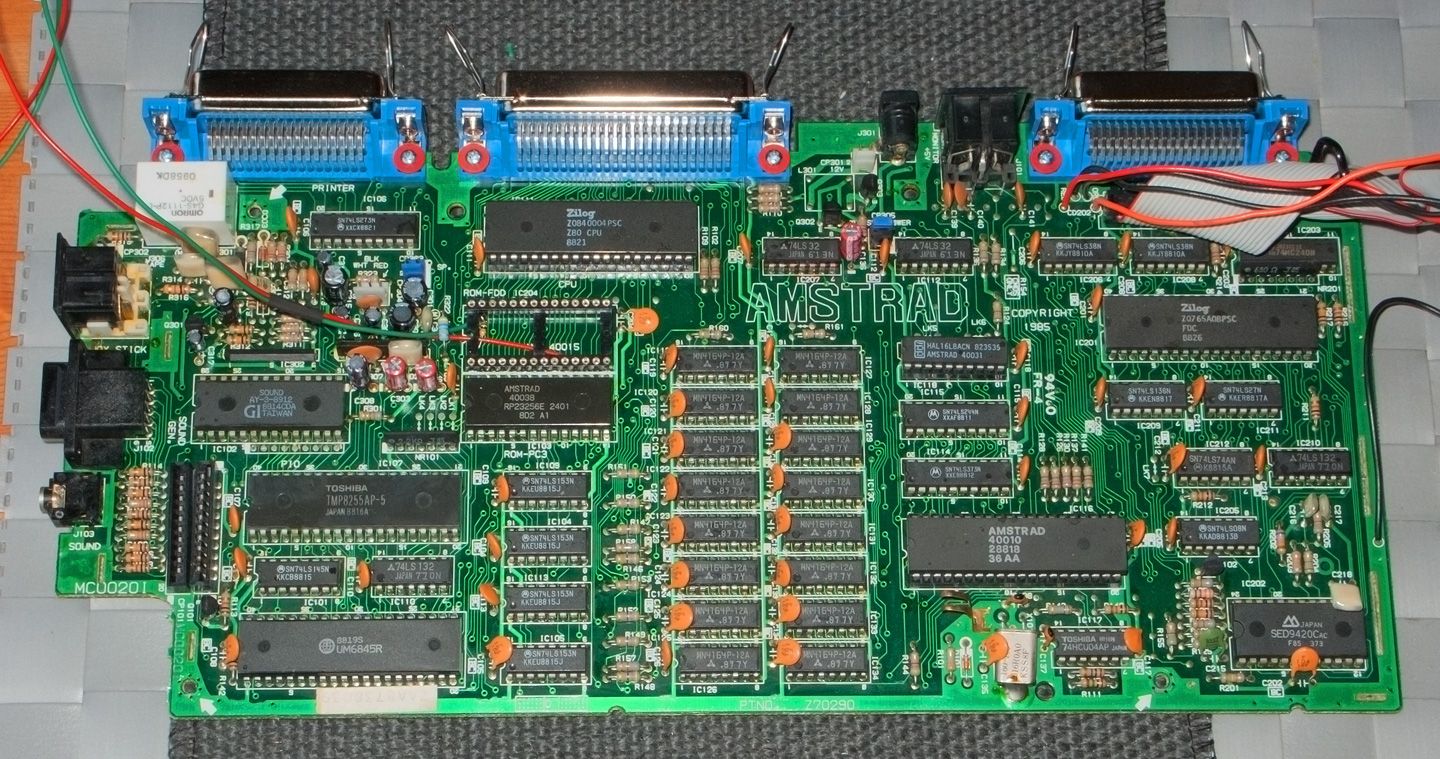
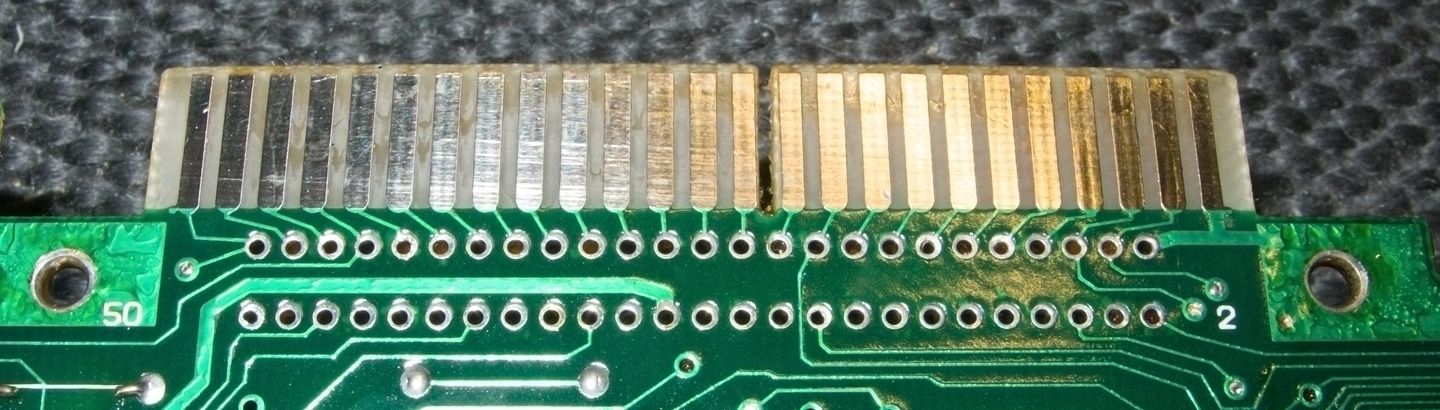
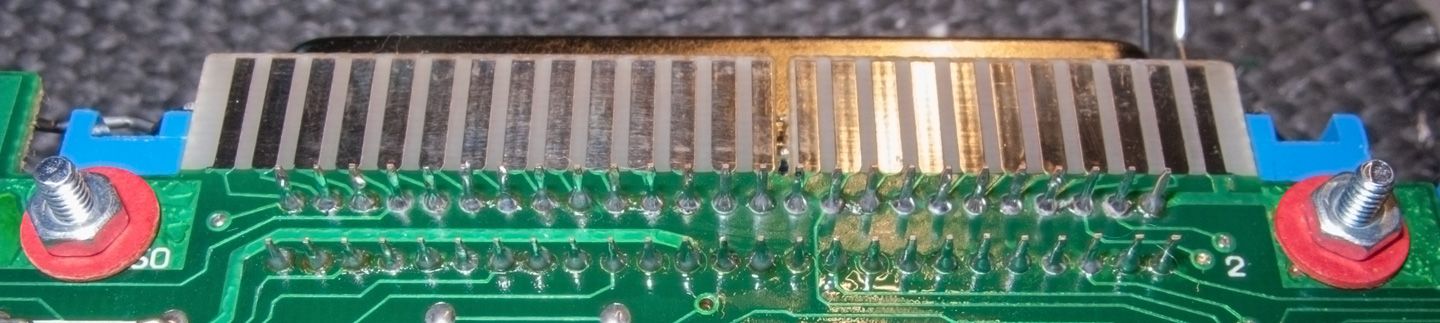
And it seems that it works... :)

Source : CPCWiki's Forum
HxC, Gotek, and now the DDI3 USB Floppy Emulator for Amstrad CPC 464 by Zaxon
05/09/2017 - 18:42 - genesis8The problem with a disk drive emulator HxC or Gotek for an Amstrad CPC 464 is that you still need a DDI-1 interface which is a disk drive controler. It's not anymore a problem with the DDI3 USB Floppy Emulator for Amstrad CPC464 by Zaxon which integrates the DDI and the USB management.
For more informations about the DDI3 USB Floppy Emulator go on Indie Retro News.
The video is done by Novabug.
Source : Twitter
CPC 128K, an Amstrad CPC 6128 clone by Zaxon with some upgrades included
05/01/2017 - 20:17 - genesis8Seen on the Amstrad.EU Facebook group, a clone of an Amstrad CPC 6128 created by Zaxon with the following features :
- 128 Kb RAM
- DDI-1 compatible floppy interface
- PS/2 keyboard interface
- RGB video out on minidin 8 (video cable included
- CRTC is UM6845R
- Two slots for extensions cards
Il fabrique et vends également son clone d'Amstrad CPC 6128.
Source : Amstrad.EU's Facebook
An Amstrad GX4000 console was tortured to create a PC Engine SD by Starforce Pi
05/01/2017 - 21:00 - genesis8Seen on Gameblog (french site), each time a PC Engine SD is created, a poor Amstrad GX4000 console must die !
If you love the japanese PC Enngine console it's not a problem, but for the Amstrad CPC generation, it's a crime !
Screenshots incoming soon.
Source : Amstrad.EU's Facebook
WDA gives on Paris 20 3,5 inc drives compatible with Amstrad CPC
04/16/2017 - 23:06 - genesis8the association WDA is giving on Paris 20 3,5 inch drives compatible with Amstrad CPC.
Source : Amtrad.EU on Facebook
Does a touch desk with an Amstrad CPC 464 keyboard interest you ?
04/14/2017 - 11:16 - genesis8What about a touch desk with an Amstrad CPC 464 keyboard ?
For more informations about this touch desk, go to Raster.Studio.
Source : Twitter
FPGAmstrad on MiST-board revision r005.8.14.1 by Renaud Helias (hardware Amstrad CPC emulation)
04/04/2017 - 23:56 - genesis8New version of the Amstrad CPC core for MiST by Renaud Helias is available.
- TV mode using VSYNC/HSYNC xor and Gerald VSYNC/HSYNC width formula
- This version was realised with atari forum team, testing several experimental forks
- It does output 15kHz original signal on SCART. Do use mist.ini scandoubler_disable=1 (see http://github.com/mist-devel/mist-board/wiki/DocIni)
- sorry FDC work will be for a next time : my r005.8.15 candidate version does fail 80% of arnoldemu FDC testbench...
Source : CPCWiki's forum
Cleaning of the Amstrad personal assistant (PenPad PDA600) of ChinnyVision by The Backoffice
03/19/2017 - 21:14 - genesis8The Amstrad PenPad PDA600 of ChinnyVision previously tested had a small problem being icky sticky ! Happily, The Backoffice was able to clean the PDA600 with chimical products in a video of no less 47 minutes.


Source : Youtube
New batch of the Dk'tronics mouse interface clone created by Bryce and made by Talrek available
03/13/2017 - 21:13 - genesis8For 27,50 € (France) or 31,50 € (worldwide), you can order one clone of the Dk'tronics mouse interface created by Bryce and made there by Talrek. Be quick before they are all sold, limited number.
The video let you see this interface used with an Amstrad CPC+ and a compatible Logitech RX250 mouse with this interface. It should be found easily.
Source : CPCWiki's forum
Restoring an Amstrad Notepad NC200 by CE with photos (and thanks to a lot of people)
02/26/2017 - 20:18 - genesis8With the permission of CE (without asci characters), here is the copy and paste of a message on CPCWiki about repairing an Amstrad NC200 with a lot of photos. Thanks CE.
I want also to thank all the writers and readers of the Amstrad forums I go (CPCwiki, CPCRUlez, Amstrad.ES, Amstrad.EU, etc...), Youtube users for their videos, those who write programs for our beloved Amstrad computers, or who make hardware for them. Without you all this site wouldnt exist (or would be really empty). Thank you all for making Amstrad computers still live more than 30 years after the CPC was created.
Below you can see the computer when I received it. It seems that in 1997 it was brought to some sort of technical service because the space bar was not working anymore. In there, they said that it was not possible to repair it and the NC200 went back to its owner. It was probably laying around since then, until they decided to get rid of it. I know that many of these machines were actually not used very often, but this is not the case. Whoever had it first worked with the laptop a lot: you can see marks here and there and a few shiny keys.


The first thing I did was to power it on and check that, as the seller said, the keyboard was actually not working properly. The display was fine besides the backlight, that turned out to be extremely dim. There was also a decent layer of crap covering it.
The second thing was to disassemble the machine. It is quite easy. You have 5 screws on the bottom and a few clips on the keyboard region. Take the screws first and then lift the case a little bit in a careful way. The clips from the keyboard can be released introducing a little plastic sheet in the gap between the two shells and moving it around, or even with your fingers. In any case, be careful not to damage the case around the keyboard, this computer had been opened in the past in a very clumsy way and there was already a small crack that I had to repair with epoxy resin (more of this at the end). You can see four of the five screws to be removed in the next image. The last one is inside the battery compartment. They have different sizes, remember their original position.

Once you remove the upper part of the case you have to disconnect the cables that go to the screen. Be careful, the white one is short.

It is time to take out the floppy drive, the motherboard and the keyboard. There are a few screws holding everything in place.

The external structure of the keyboard is similar to the one found in many other Amstrad. To open it you need to remove 3 screws and release a few clips.

In my case the membrane was extremely dirty. It seems that some liquid fell onto the keyboard in the past and entered between the two layers sticking them together. I used isopropanol to dissolve the crap and give it a good clean. Luckily, the solvent did not affect the fused plastic that joins the two layers, otherwise it would have been necessary to re-glue them. It seems obvious but when you see that two layers of a membrane are stuck by something that dried between them you should never try to separate them by pulling. There is very decent chance to damage the tracks.
Below is how it looks after the cleaning. Some of the silver is darker because there was some oxidation going on, but this does not affect conductivity or makes the tracks more prone to break. The oxide layer is extremely thin. In case of broken or corroded tracks it would have been necessary to reconstruct them with silver paint. This can happen if acid liquids, like orange juice, are spilled on the machine.

Now onto the keyboard itself. There was nothing important here. The only thing that was out of place was the clip that makes the SPACE bar to go down uniformly when you press it. I put it back in place and cleaned the keyboard with lots of KH7 and water. Everything is made of plastic besides the metal clips, so no worries about oxidation. After cleaning you just need to manually dry the clips and let the rest dry by itself. If you do not dry them it is fine too, but I like to do it.

Time to reassemble the keyboard. We do not have nice springs, like in the CPC range, but rubber domes with the same function. I do not like this solution because it changes the keyboard feeling and the domes look a bit on the fragile side, but I must say that they are still in perfect condition. Maybe Amstrad engineers were not so wrong after all.

The next thing was the backlight. The NC200 is reported to have a bright backlight that, in my case, was extremely dim. I asked Bryce about the backlight on his unit but, before he could check, I decided to replace the caps in the board and the light came back clear and strong. It seems that one or more of them went bad over time and this was giving the circuit a hard time. Replacing the caps is easy and their values completely common (sorry, I trashed the note where I wrote them). It should be a relatively simple task if you have some soldering skills but there is a very important thing to remember: some of them NEED to be low profile. Look at the picture below, it is the mainboard with the new caps. THE ONES MARKED WITH RED ARROWS NEED TO BE SHORT, otherwise you will not be able to re-install the floppy drive or close the case.

Finally, onto the floppy drive. It is a very special model (Citizen V1DC-65B) or, at least, this is the first time I come across it. When I tried to format a floppy in the hope that it would work I found that it was not OK. Sometimes it was able to read something but most of the time you could hear the motor making noises and struggling with the old belt. Therefore, I opened it to see if it was possible to install a new one.
The first thing is to unscrew the upper shield to have access to the guts. It is not necessary to remove the frontal plastic bezel at all for this.

The second thing you need to do is to lift the head of the drive and remove the floppy support. It is very easy, just pull it back a little bit and it will come out. The springs that keep the floppy in place are also part of a mechanism that allow easy removal of the whole support. Funnily enough, the drive has a LED but you cannot see it when the machine is working because there is no hole in the bezel. It is very important not to forget to lift the head (not yours, the black plastic thing in the middle of the drive). Otherwise you could easily damage it and it is very delicate.

And here is the inner part of the drive once you remove the screws of the motor. The belt was in pretty bad condition and not elastic anymore.

The belt needs to be 2 mm wide, otherwise it will not fit into the grooves of the guide bushings. There is more tolerance with the thickness. The original is 2 mm wide and something like 0.5 mm thick, but the substitution belt is 2 mm wide and 2 mm thick. Regarding the diameter, something around 70 mm should work. You do not want it much smaller because then it would be necessary to overstretch the rubber and that would not be good. Luckily, although the new belt is thicker it does not touch anything in the board.

To assemble the drive you need to follow the same steps but in reverse order. Remember to lift the head to put back the floppy support! Once it was ready I formatted a few discs, saved several files and loaded them back. Everything was fine.

The next step was to detail the plastic case a little bit and reassemble the NC200. Then I did some more testing before closing the machine for real. Before you do this remember to align the slider that adjusts the contrast with the variable resistor on the board, otherwise you may have to open it again.

And here it is, happy and working! There was nothing extremely wrong with it, but quite a few little things.


As I said at the beginning, there is something worth mentioning regarding the plastic used to make this computer. I found it not particularly robust when compared to a regular Amstrad CPC or Plus. My NC200 had a crack near the keyboard that I am sure appeared when somebody tried to open it in the past. There are also some small marks in the case because the same or other person introduced something in the gaps between the two shells, probably metallic, to separate them. I repaired the crack with epoxy and it is fine now but you really want to be careful when opening the laptop. What I did was to fill it with resin and add some extra epoxy around. It is all in the inner part of the shell and, therefore, not visible from the outside.

There is still a final tip: the NC200 needs 7.5V and 1A to run. There are many PSUs suitable for it but the polarity is reversed when compared to the CPC range. That is, outside you have the positive and inside the negative. This is written in the case of the machine but many people have burnt the internal fuse because of this. Keep it in mind and remember that if somebody sells on e-bay a not working unit this is possibly the case and most likely it can be repaired.
Source : CPCWiki's Forum
Hardware test of the Amstrad NC100 Notepad Computer by ChinnyVision
02/18/2017 - 13:16 - genesis8Another hardware test by ChinnyVision about the Amstrad NC100 Notepad Computer sold in 1992, an interesting portable computer, which existed also for the french and italian market as the Notepad NC150, and a later model the Notepad NC200 with a disk drive (1993).
The Amstrad Notepad NC100 has a Zilog Z80 processor like the Amstrad CPC and PCW, 64 Kb of RAM, a RS232C serial port, printer port, PCMCIA port to add a memory card (1 Mb maximum). The LCD screen has 8 rows of 80 characters (480 x 64 pixels). Used with 4 AA cell batteries, the NC100 can run for about 20 hours. The english manual of the Notepad NC100 is available for download.
Its features are :
- Protext word processor (already on Amstrad CPC and Amstrad PCW)
- spreadsheet (only on NC150 and NC200)
- diary (word processing entries with a date)
- address book
- time manager (configurable alarm)
- calculator
- BBC BASIC interpreter
- games (only on NC150 and NC200)
The Amstrad notepad NC100 can be used with the original interface/OS or with ZCN by Mark Russel wich is a native CP/M, or with Fuzix which is an unix (system 5) by Alan Cox.
You can emulate an Amstrad NC100 (and also NC150 and NC200) with nc100em (still by Mark Russel) for linux or ms-dos and a windows (port by Stefano Bodrato). The MESS emulator also supports the 3 Amstrad notepad NC. If you dont have the original NC100 ROM, you will need the ZCN.BIN file included in ZCN v1.3.
You will find more informations about the Amstrad Notepad NC on the excellent Tim's Amstrad NC users site where you will find programs for your NC100, see also the ZCN page.
Others youttube videos about Amstrad Notepad NC computers :
- Amstrad Notepad NC100 unboxing by Arnau Jess in spanish
- Amstrad notepad NC100 being repaired by EEVblog
- A look at the Amstrad NC100 notepad computer by Kris Cochrane
- english advertisement for the Amstrad Notepad NC100
Source : ChinnyVision on Youtube
A video of an Amstrad notepad NC200 being repaired by Serge
02/18/2017 - 16:35 - genesis8If you want to check the inside of an Amstrad notepad NC200 being repaired by Serge. it's here.
A past news was about an Amstrad Notepad NC100 being repaired by EEVblog.
Source : Youtube
Test of the personal assistant Amstrad PenPad PDA600 by ChinnyVision
02/17/2017 - 11:32 - genesis8For once ChinnyVision doesnt test an Amstrad CPC game, but some Amstrad hardware : the Amstrad PenPad PDA600, a personal assistant which was able to recognize hand made writing with his Z180 processor.
Tomorrow, he will test an Amstrad Notepad NC100.
Source : ChinnyVision on Youtube
FPGAmstrad on MiST-board revision r005.8.14 by Renaud Helias (hardware Amstrad CPC emulation)
02/12/2017 - 19:45 - genesis8New version of the Amstrad CPC core for MiST by Renaud Helias is available.
- IO_ACK trigger in edge, not in state (better in some scrolling...)
- WAIT_n generator ignoring M1 while IO_ACK
- OSD entry : "MEM_wr" mode : quick or slow. quick by default.
quick : Arkanoid II, Prehistoric II. Ecole demo. Pinball Dreams
slow : Saboteur 2. Still Rising demo.
Source : CPCWiki's forum
Amstrad CPC disk labels scanned by Les Crackers velus in 600 DPI
02/11/2017 - 20:48 - genesis8Les Crackers Velus scanned the labels of different brands of Amstrad CPC disks, 3 inch of course. In this pack, there should be at least one who will give you a happy flash back.
Thanks to them.






Source : CPCRulez's forum
Amstrad CPC story (part 1) by Nostalagia Nerd on Youtube, interesting
02/11/2017 - 21:41 - genesis8Thanks to TuYaTroJoueY on Twitter, a youtube video by Nostalgia Nerd : Amstrad CPC story part 1.
Go at 10 minutes and 30 seconds for the part about the Amstrad CPC, but the beginning is interesting.
Source : Twitter
Amstrad CPC story (part 2) by Nostalagia Nerd on Youtube
02/11/2017 - 21:54 - genesis8And now the next part by Nostalgia Nerd : Amstrad CPC story part 2.
Source : Twitter
C4CPC and nocart, vitamin for your Amstrad CPC+ and GX4000 console
02/06/2017 - 18:22 - genesis8Shame on me, I didnt have yet written about the C4CPC which is for the Amstrad CPC+ and GX4000 cartridge port what the HxC drive emulator was for the disk drive. It is created by Gerald.
BEWARE, using the C4CPC with a GX4000 console and its original alimentation will give you a nice clipboard, for the explanation, it's here.
And of course, with 3D printing, some people went for it to make a C4CPC cartridge with a better look :
- Box/Case per C4CPC (Amstrad GX-4000)
- Retro Special - C4CPC: 3D Printed Case Assembly
- Printing an Amstrad Plus C4CPC cartridge case
Nocart v1.4 for windows will let you convert Amstrad CPC programs in a .CPR file (cartridge image) usable on the C4CPC. Beware, some programs wont work : the keyboard will not work, it means the game must be patched for CPC+ firmware.
Source : CPCWiki's forum
FPGAmstrad on MiST-board revision r005.8.13e by Renaud Helias (hardware Amstrad CPC emulation)
02/05/2017 - 18:37 - genesis8The MIST is a Field-programmable gate array (FGPA) board designed to implement classic 16 bit computers like the Amiga and Atari ST(E) as System-on-a-Chip using modern hardware. But it equally well supports 8 bit systems like the Atari XL, ZX81, ZX Spectrum, C64, Atari VCS, Atari 5200, Colecovision, Apple II, Sega Master System, NES, Odyssey2 and of course the Amstrad CPC.
Renaud Helias has written an Amstrad CPC 6128 core for this Mist Board. The last revision of this core can run correctly the Still Rising demo by Vanity (see the youtube video).
Source : CPCWiki's forum
An Amstrad CPC 6128 with an USB floppy emulator by Zaxon
01/29/2017 - 18:01 - genesis8After a vidéo of an Amstrad CPC 6128 modded with 4 Mb of RAM internally, Zaxon shows an Amstrad CPC with an USB floppy emulator (unlike the HXC floppy disk drive emulator using a SD card).
Source : CPCRulez's forum
Prototype of an IDE hard drive working on an Amstrad PCW 9256 by JonB
01/22/2017 - 18:44 - genesis8JonB wrote an IDE driver for CPM PLUS on Amstrad PCW 9256, with a hardware prototype.
He wants to know before making boards if other persons are interested. If you are, please click on the source link below (CPCWiki's forum).
Source : CPCWiki's forum
An Amstrad CPC 6128 upgraded to 4 Mb of RAM by Zaxon
01/22/2017 - 23:43 - genesis8Zaxon has upgraded his Amstrad CPC 6128 with 4 Mb of RAM internally and play on it the video of Take on Me by A-ha.
Go to 1mn10 of the video to see the interior of the modded Amstrad CPC.
Source : CPCRulez's forum
Amstrad CPC X-Mass, ACMEDOS and YANCC (by SOS)
01/15/2017 - 20:57 - genesis8Everybody knows the hardware interfance X-Mass by ToTO for Amstrad CPC, a MX4 mass storage expansion with 128 Mb of flash for storing files on your beloved computer.
AcmeDOS is an Amstrad CPC ROM which lets you use the Microsoft FAT file system with the X-Mass.
YANCC (Yet Another Norton Command Clone) is a text interface to manage your files on the X-Mass and the AcmeDOS ROM with an interface not unknown to olders : ms-dos and norton (or linux and midnight commander).
Source : Octoate
PCMCIA 1 Mb card to use on an Amstrad Notepad NC
01/03/2017 - 20:00 - genesis8Seen on the Amstrad NC Notepad Google+ community, you can order 1 Mb PCMCIA cards on Best Electronics Ca to be used on an Amstrad Notepad NC100.
Source : Amstrad NC computers on Google+
Z80 instruction sequencing by Ken Shirriff
01/01/2017 - 18:30 - genesis8A new article by Ken Shirriff about Z80 sequencing instruction.
Source : CPCRulez's forum
XY-MEM Flasher by Chany (Nul Part System), an Amstrad CPC 6128 utility
12/04/2016 - 14:39 - genesis8XY-MEM Flasher by Chany (load screen by Kukukcan) is an Amstrad CPC 6128 utilkity to flash your ROMs on your X-MEM or Y-MEM both made by ToTO.
The Y-MEM expansion is also made by TotO. It's a similar expansion like the X-MEM. The difference is the addressing of RAM and ROM. While the X-MEM addresses the lower ROM, ROMs 0-6 and 8-31, the Y-MEM addresses the ROMs from 32 to 63. The X-MEM allows to access 512 KB RAM using the port &7Fxx. But the Y-MEM addresses another 512 KB using the port &7Exx. Using the X-MEM and the Y-MEM together provides 1 MB of expansion RAM and 1 MB of Flash-ROM for the CPC or Plus computers.
Click on the source link for downloading it.
Source : CPC Rulez
The differences between Amstrad CPC models by Sylvestre (Sucres en morceaux)
11/16/2016 - 22:38 - genesis8The prolific Sylvestre has written another article about the differences between the Amstrad CPC models (french).
Source : Les sucres en morceaux
How-to identify an Amstrad CPC CRTC by Sylvestre (Sucres en morceaux)
11/06/2016 - 23:25 - genesis8And one more article by Sylvestre this time about howto identify your Amstrad CPC graphic chip : the CRTC.
Fading colors on Amstrad CPC by Sylvestre (Sucres en morceaux)
11/02/2016 - 23:42 - genesis8After the article about calibrating the Amstrad CPC monitor by Sylvestre (Sucres en morceaux), here is a new article about fading colors.
Source : CPCWiki's forum
How to repair/calibrate an Amstrad CPC CTM(640/644) monitor by Sylvestre
10/30/2016 - 14:18 - genesis8First, be aware that if you open your Amstrad CPC monitor, read all the text in french by Sylvestre (Sucres en morceaux) especially the part about the very high tension and direct current (DC), even if your monitor is disconnected from current.
This article will let you repair and calibrate your goold old Amstrad CPC monitor CTM640 or CTM644.
Source : CPCWiki's forum
SymbOS v3 WIP with wifi support (M4Board)
10/11/2016 - 20:17 - genesis8A preview version of SymbOS by Prodatron is available with wifi support (needs the M4Board extension card by Dukes.
Beware, this version isnt 100% stable.
Source : CPCWiki's forum
PCW-IO by Habi Soft, video and keyboard adaptator for Amstrad PCW
06/25/2016 - 12:17 - genesis8Habi Soft is working on a prototype adding on an Amstrad PCW motherboard a PS2 keyboard and video (PAL/NSTC). Also you can use a joystick and a mouse.
Check the youtube channel of Habi Soft.
Source : CPCWIKI's forum
9 Dk'tronics mouse interface clone by Talrek available
12/22/2015 - 21:25 - genesis8For 30 euros, you can order one of the 9 Dk'tronics mouse interface clone made by Talrek.
Source : CPCWiki's forum
Modded Amstrad GX4000 with DDI clone and Gotek HXC by Zaxon
11/09/2015 - 21:48 - genesis8Want to see a modded Amstrad GX4000 by Zaxon ?
Source : CPCRulez's forum
Photos of the X-Mem (memory extension,RAM and ROM) inside an Amstrad CPC 464
10/15/2015 - 20:11 - genesis8Click on the source below to find photos of an Amstrad CPC 464 upgraded with a X-Mem card (memory extansion by ToTO) inside the keyboard.
Source : CPCWiki
How to repair an Amstrad CPC 6128 disk drive by Xyphoe
09/17/2015 - 23:12 - genesis8Xyphoe just published a new video on Youtube, but not about an Amstrad CPC game as usual, this time it's about how to comme d'habitude, mais comment repair an Amstrad CPC 6128 disk drive (belt replacement and cleaning the head).
NoRecess : HxC Manager v3.1 for 464/664 and an interview of Thriller (Cadjo Clan)
12/27/2014 - 10:35 - genesis8Available on NoRecess : a new version of HxC Manager forr 464/664 and an interview of Thriller (Cadjo Clan) a demomaker.
Source : NoRecess
Happy X-Mass to everybody
12/24/2014 - 19:54 - genesis8Happy X-Mass to everybody
This is a disguised advertisement for the X-Mass by TotO, available for pre-order.
A video of an Amstrad notepad NC100 being repaired by EEVblog
12/14/2014 - 22:50 - genesis8If you want to check the inside of an Amstrad notepad NC100 being repaired by EEVblog, that's here (australian accent inside).
Source : CPCWiki's forum
X-Mass, an flash IDE drive for Amstrad CPC by TotO
11/30/2014 - 13:24 - genesis8A new hardware interface by TotO the hero which should be available for Christmas on Cent Pour Cent. See below, it's just a copy and paste of this site about the X-mass.
Shown at the ReSeT #18 event in France, the X-MASS is actually work in progress.
This last MX4 expansion is a mass storage. It embed a 128MB turbo flash drive for storing thousands of files into your CPC and definitively make it autonomous as no PC is required to configure and use it.
Developers will be able to work on more ambitious projects requiring megabytes of resources and code to be compiled, breaking the floppy limitation. Used in conjunction with X-MEM, the cross-dev will be no more the only issue for the future.
Last but not least, users will be able to copy, load, save, run files faster than ever !
By the way, the X-Mass can already be used with SymbOS.
Source : CPCRulez's forum
Down to the silicon: how the Z80's registers are implemented by Ken Shirriff
11/16/2014 - 15:23 - genesis8After the article Why the Z80's data pins are scrambled, here is another one by Ken Shirriff : down to the silicon: how the Z80's registers are implemented.
Source : Ken Shirriff's blog
The Amstrad notepad NC100, original software, ZCN (CP/M) or Fuzix (unix) ?
11/15/2014 - 00:06 - genesis8The Amstrad notepad NC100 was out in 1992 with the protext word processing (already on Amstrad CPC and Amstrad PCW). But it's also possible to use it with ZCN by Mark Russel wich is a native CP/M, or use the all new Fuzix (fuzix announced on google+), this time an unix (system 5) by Alan Cox. You can emulate an Amstrad NC100 (and also NC150 and NC200) with nc100em (still by Mark Russel) for linux or ms-dos, and since start of 2014 as I just discovered for windows (port by Stefano Bodrato). The MESS emulator also supports the 3 Amstrad notepad NC. If you dont have the original NC100 ROM, you will need the ZCN.BIN file included in ZCN v1.3. You will find more informations about the Amstrad Notepad NC on the excellent Tim's Amstrad NC users site (see ZCN page).
Source : CPCWiki's forum
Amstrad CPC floppy disks, Kryoflux and SuperCard Pro
11/15/2014 - 18:36 - genesis8The Amstrad CPC use 3" disks because Alan Michael Sugar got a large batch of 3" drives, and then stayed with it for compatibility. Game editors started to add protections to avoid piracy. Amstrad CPC emulators are using the .DSK format to store the content of a disk (but it assumes that each track have only one size). This format can't manage well protections, for this you need the extended DSK format where each track can have a different size to support more protections, but still not all of them. That's why hardware solutions are necessary to preserve the exact content of the original disks in their totality (and then you can write them again to real disks) such as :
- Kryoflux, this is the official hardware developed by The Software Preservation Society. More on Kryoflux features here. The kryoflux creates a file for each track of a disk in raw format (the track is read 5 times so about 250 Ko per track). Then there is the CT Raw, one file created from the raw tracks, and lastly the .IPF resulting from the CT Raw.
- SuperCard Pro (SCP), contrary to the kryoflux, the SCP creates one file for one disk. With a firmware update, the SCP will be able soon to become a floppy disk emulator like the HxC Floppy Emulator by Jean-François DEL NERO
There is a problem to create .IPF for Amstrad CPC programs, the real disks have been either :
- written in an usine so they will be seens as originals and IPF will be created
- written on a real Amstrad CPC, so they will be seens as copies and IPF wont be created
Every emulator can use the raw or CT Raw kryoflux files if using the SPS decoder library. If an emulator doesnt use this library, then the best thing is to use .DSK created from kryoflux files with Samdisk like those dumped by Maxit on CPC-Power. SuperCard Pro support must be added internally into an emulator. Sugarbox already supports the SCP and of course the kryoflux (from a kryoflux raw or CT Raw, sugarbox can create a SCP file). Samdisk will soon support the SCP hardware, so it will be possible to read one track only.
The first ever hard nude photo on Genesis8bit (and the last one too)...
11/14/2014 - 16:04 - genesis8This news isnt for the young ones under 18 years old. But are they people under 18 years old interested in the Amstrad CPC ?
So, it's the first ever nude photo on this site, and it's a hard one !
By the way, there is an intruder in this photo, a bit hard to find though...

A portable Amstrad CPC by Bryce, a dream coming true !
10/28/2014 - 00:20 - genesis8Bryce's last project that you will find on CPCWiki is something that will make you dream : a portable Amstrad CPC .
It will take time, but you can see some photos, it's only a start though, on the CPCWiki subject about the portable Amstrad CPC.
And if it's not too late, go see too the subject about the mouse adaptater for Amstrad CPC.
Source : CPCWiki's forum
Why the Z80's data pins are scrambled ?
09/28/2014 - 17:28 - genesis8The question about why the Z80's data pins are scrambled was asked on Slashdot.
And the answer has been given by Ken Shirriff, happy reading.
Source : Slashdot
HxC Floppy Drive Emulator v2.0.18.4 available on Sourceforge
12/16/2013 - 23:10 - genesis8HxC Floppy Drive Emulator v2.0.18.4 is available on Sourceforge (source included of course).
It's an utility to create images to be used by the SDCard HxC Floppy Emulator, to replace the good old 3 inch disks drives of our Amstrad CPC.
Source : CPC Rulez's forum
Cent pour Cent by TotO, do your Amstrad CPC shopping there
09/30/2013 - 00:29 - genesis8Cent pour Cent is a new Amstrad CPC web site where you will be able to buy extensions created and made by TotO :
- MultiRAM "concept" (still in prototype phase) : a 512KB RAM expansion using the MotherX4 module card format. (8x5cm)The idea is to use a 8x512Kb SRAM IC that allow a design close to a ROM board instead of trying to clone existing DRAM/PAL boards.
- MiniBooster : it is intended to be a CPC Booster replacement board for users who need to exchange data from a modern computer using USB or Bluetooth (optional module) connexion instead of the old DB9 serial connector. This board is MotherX4 formatted.
- MotherX4 : a multi-slots board that allow to plug up to 4 expansions to the back of your CPC like the MiniBooster COM board and the FlashGordon ROM board. Made to fit between the CPC and the CTM, its size is the same as a 3" floppy disc.
- CTC-AY : a card with 2 audio chips (2x Yamaha YMZ294 : AY compatible) on custom ports (no PPI), three left canals and 3 right canals with speaker mono mix and stereo mix, ...
Source : CPCRulez's forum
HxC Floppy Emulator Manager V3 released by NoRecess
08/29/2013 - 23:33 - genesis8The 3rd version of the HxC Floppy Emulator Manager is available.
It's a complete rewrite of the original software.
It features a new user interface (thanks Ced !), better support of the HxC Floppy Emulator device (detection, release..) and some critical bug-fixes.
Finally, it now allows proper exit to BASIC (Amstrad CPC's default shell).
The software remains available as a ROM.
Source : CPCWiki's forum
New Amstrad CPC firmware by Syx et TotO
07/15/2013 - 19:59 - genesis8A new Amstrad CPC firmware is available, written by Syx and TotO.
This Firmware was designed to get a better support of RAM and ROM expansions. Looking the future, not the past.
It don't work with BASIC 1.0 and no more support Tape by default. (need a ROM to manage it, that allow to improve it as new storages too).
So, the actual target is all CPC with BASIC 1.1 and floppy or HxC drives.
New features are :
- Display RAM (up to 576K)
- Display CRTC version
- Initialize up to 32 ROM
- Boot with [ESC] initialize only ROM 0 & 7
- Mouse support under BASIC (see the previous FW test)
- Fix the FR chars table, so all keys are properly displayed
- CTRL+keys give usefull chars
Beware, you must use the 16 Ko files with an emulator. 32 Ko ROMs are to be used with a real Amstrad CPC.

Source : CPCWiki's forum
Be nice to your Amstrad CPC, get a better sound with a Digiblaster, Amdrum or Music Machine
07/08/2012 - 00:49 - genesis8As much as we love our Amstrad CPC, the sound we get with the General Instrument AY-3-8912 sound chip isnt the bestone on 8bit computers. Happily it's possible to get a better sound with either a Digiblaster, an Amdrum or a Music Machine.
The first version of the Digiblaster was designed by Face Hugger (Interview of Face Hugger by NoRecess) and printed in the German magazine CPC Amstrad International in issue 8-9/1991. It's a small hardware device plugged into the CPC's printer portto play 8-bit mono sound samples. Joshua made a redesign for better sound quality (electronic printout of Digiblaster v1 and v2 here).Then there is new Digiblaster by Futurs : the SoundPlayer and the SoundPlayer+ (VN96 network included). The SoundPlayer+ was replaced later by the SoundPlayerNG.
The digiblasters v1, v2 and SoundPlayer(+/NG) can be connected to passive mono speakers.
A few months back, Bryce made a redesign with even better sound quality : the Digiblaster v3. You can feed the AY output through the card so that both sound sources are played through the same speakers. The DigiBlaster has been made dual-mono so that both speakers play the sample as is done withthe AY-3-8912 Channel B. The AY and Digiblaster sound levels are balanced. You must use active stereo speakers.
You can write music using the Digiblaster with :
- Cocoon Player by One (1995)
- Digitracker by Prodatron (1993)
- The Drumming CPC by Andreas Stroiczek (aka Face Hugger), published as a listing in issue 4/5'92 of CPC Amstrad International
- FuturePlayer by TFM (FutureSoft)
- Protracker by Crown (1993)
At least 2 Amstrad CPC demos did use the Digiblaster : Bordelik Demo 4 (1995) and Digital Orgasm (1994).
The Amdrum has been made by Cheetah, but it uses the expansion connecter. It can also play 8bit samples like the Digiblaster, and was advertised as a drum synthesiser. You can check the youtube video of the Amdrum being used with the JavaCPC emulator.
A third device which I found on CPCWiki : the Music Machine, using the expansion connector like the Amdrum. Another hardware letting play sound samples, designed by Flare Technology andmanufactured by RAM Electronics. It could record sound with a microphone.

Source : CPCWiki's forum
Connecting a Bluetooth module to the Amstrad CPC Booster+ (made by Antitec) by Octoate
06/23/2012 - 13:32 - genesis8There is an interesting article on Octoate which shows how to add a bluetooth module on the CPC Booster+ made by Antitec.
Informations, software and manual for the CPC Booster+ are available on CPC Wiki.

Source : Octoate
A dream come true, an all in one video game console, with a GX4000 inside soon
06/05/2012 - 21:17 - genesis8The Unity project by Bacteria is ambitious, to make an all in one video game console (see Hack a Day).
At the moment, you have the following video game consoles inside :
- Sega SMS (done, not added into system yet)
- Nintendo NES (done, not added into system yet)
- Mattel Intellivision
- Nintendo GameCube
- Nintendo GBA
- Amiga CD32
- Philips CD-i
- Playstation
- Playstation 2
And he is working on adding others consoles, including our Amstrad GX4000 !
Source : Korben
Playing on Amstrad CPC with a wii nunchuck ?
04/03/2012 - 19:47 - genesis8Well they do it already on a MSX, and the electronic plan is available.
Two MSX games were adapted to run using the Nunchuck controller. The games are Konami's Road Fighter and Ping Pong. The machine used is a Brazilian HOT BIT with a do-it-yourself Assembler cartridge. A Basic program loads the game and the nunchuck driver and then applies the patch. The driver can detect a Nunchuck in either joystick port and reverts to the standard port when no nunchuck answers.
Source : MSX Resource Center
A new forum for the Amstrad Notepad (NC100, 150 et 200), PCW and PDA600
09/26/2011 - 20:07 - genesis8A new forum for the Amstrad Notepad (NC100, 150 and 200), PCW and PDA600 is available on CPCwiki.
HxC Floppy Emulator Manager V2.4 by NoRecess
09/25/2011 - 00:01 - genesis8To help using your HxC floppy emulator, vous can use the last version of the HxC Floppy Emulator Manager (v2.3) by NoRecess.
It's now faster to launch, spaces in directory names can now be used, and the user interface is now using the default system font with new color scheme (aligned to ParaDOS and QuickCMD's ones). As previous releases, ROM version is also available.
Another CPC+ modded, by Badstarr, with the HxC floppy emulator
09/14/2011 - 00:36 - genesis8Remember the CPC+ modded by DeepFB ?
Here is another mod of a 464+ by Badstarr, with 128 Ko and of course the ubiquitous HxC floppy emulator.
P.S. : go read the source of this news for more photos at the page 2.
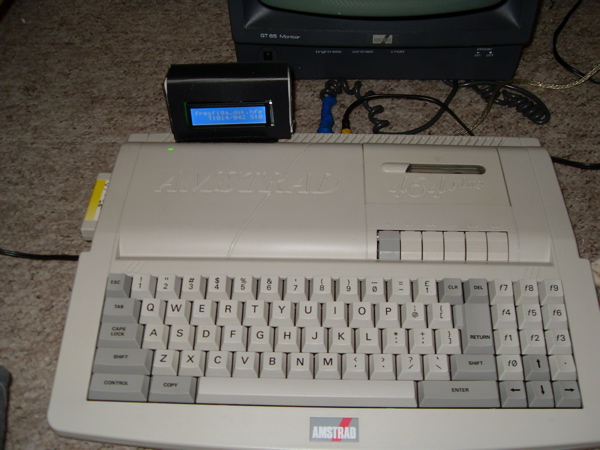
Inside the modded 464+, there you see the HxC floppy emulator and the whole SD card.

Here is the bottom, you can see a tiny part of the SD card from the hole.

Source : CPCWiki's forum
MegaFlash available (a new 512 Ko ROMBOX) by Bryce
08/05/2011 - 23:30 - genesis8Bryce has released his MegaFlash, a new 512 Ko ROMBOX to be able to use ROMs like QuickCMD on your Amstrad CPC. You can PM him on CPCWiki quickly if you want to be able to order one.
The price is 75 €, centronics cable 7 €, edge connector cable 10 € and postage 5 €.


Source : CPCWiki's forum
Surgery of an Amstrad CPC modified with 2 CRTC
06/26/2011 - 15:50 - genesis8If you arent afraid of some blood, here are 3 photos of the inside of a modded Amstad CPC with 2 CRTC. Which make me wonder what would be a heavily modded Amstrad CPC that everybody would love to own. If you have some ideas, write it in the thread I opened on CPCWiki.



Amstrad expo is dead, long live ReSeT #0 !
06/04/2011 - 13:18 - genesis8Amstrad Expo is no more, but rejoice as ReSeT #0 is the new name of the Amstrad meeting organized by the tireless Eliot.
As usual you can expect a warm welcoming, good food, not much sleep (except if you are a sissy and use a bed), 4 competitions :
- demo : runnable on CPC6128 or 6128 Plus, without any extension
- 4 Ko intro : runnable on CPC6128 or 6128 Plus, without any extension. Maximum size is 4 Ko (4096 bytes)
- graphics : all formats/modes are allowed. The entry must be submitted with its viewer program runnable on CPC or Plus
- music : any executable music on CPC or Plus. The entry must be submitted with its player. No size limit
CPC Hardware will be given for free at the party-place: monitors, keyboards, floppy-drives, floppy-discs... All the parts from CPCParts.net will be available to repair and upgrade your CPC with the help of hardware specialists.
The ReSeT Party will take place from Friday 24th (10:00) to Sunday 26th of June 2011 (18:00) at Foyer des Jeunes Travailleurs in Coutances. The price is 11 euros per day for the entrance, drinks and food. You can book a double room at the party place for 20 euros per night.
Please use the ReSeT #0 site to register if you intent to come, thanks in advance.
Modded Amstrad CPC+ with HxC floppy emulator and Symbiface by Deepfb
08/07/2010 - 19:45 - genesis8See below for a nice modded Amstrad CPC+ with the SDCard HxC floppy emulator and Symbiface by Deepfb :



Source : CPC Wiki's forum
With your SDCard HxC emulator, select a disk image directly on the CPC
07/25/2010 - 17:46 - genesis8First, you should download the latest firmware of the SDCard HxC floppy emulator, the v1.3.11.0 corrects some timing problems with Asic 3 (CPC+) and 4 (pre-CPC+), and some bugs. It's best to freshly format (FAT32) your SD card, then copy the *.upd and *.cfg to the card. Press Left and Right buttons before power up and keep it pressed at least 1 seconds at power up. Wait some seconds, it's done.
There is now an Amstrad CPC program to directly choose an image. This program (just run"hxc) is in the autoboot.hfe disk image. By pressing the middle button, the autoboot.hfe disk is automatically selected. It has been compiled with Small Device C Compiler and still need to be optimized (slow drawing using system calls). The program has been converted to a ROM by Krusty, but as the original program is changing fast at the moment, it could be a bit early to download it.

Source : CPCRulez's forum
Eliot's Amstrad hardware shop
06/25/2010 - 13:45 - genesis8Need some Amstrad CPC parts ? Well time to go on Eliot's shop !
Rules of this useful shop :
- parts are aimed to be used in the CPC community or any other 8bits friendly community,
- some parts are rare so please order only what you really need,
- please do not resell parts you got from the site.
Source : CPC Scene
Current order of the SDCard HxC floppy emulator
06/14/2010 - 01:03 - genesis8Current order on Ebay of the SDCard HxC floppy emulator. The price is 60 sterling pounds (add shipping cost).
You will also need a cable :
- cable for standard CPC (not Schneider or CPC+),
- cable for CPC+,
- cable for a Schneider CPC (not CPC+).
Source : CPC Rulez's forum
New order of the SDCard HxC floppy emulator
06/02/2010 - 00:50 - genesis8Another order on Ebay of the SDCard HxC floppy emulator. The price is 60 sterling pounds (add shipping cost).
You will also need a cable :
- cable for standard CPC (not Schneider or CPC+),
- cable for CPC+,
- cable for a Schneider CPC (not CPC+).
Dont forget that you need a 5 volts alimentation for the HxC.
See below for a nice integration of the HxC inside an Amstrad CPC by MUSICMAN3512 of the CPC Rulez forum :

Source : CPC Rulez's forum
SDiskEmul v3 by Sundance, a 3,5" drive emulator
05/23/2010 - 22:17 - genesis8Version 3 of SDiskEmul by Sundance, a floppy disk emulator, is available.
SDiskEmul works with Atari XE/XL (SIO mode), Atari gamme ST, Amiga (MFM mode) and Amstrad CPC. Writing is only possible with Atari .ST disks images.
Version 3 brings :
- installation without soldering on SCART,
- graphic resolution : 320x240 (40x32 characters),
- PS2 mouse port included,
- hardware and software optimization : performances up to 50%.
You can check a video of SDiskEmul v3 on Youtube.
Source : CPC Rulez's forum
SDCard HxC floppy emulator shipping started
05/06/2010 - 01:25 - genesis8First shipments of the SDCard HxC floppy emulator has started. You can download its documentation.

Source : CPC Rulez's forum
Another SDCard HxC floppy emulator pre-sale
04/04/2010 - 14:59 - genesis8If you were late for last HxC pre-sale, here is another SDCard HxC Floppy Emulator pre-sale on Ebay. Price is 60 pounds sterlings plus shipping (about 78 €). The cards are made by Lotharek (Poland) with the permission of the HxC author.
Beware, you will also need the proper cable sold on Ebay :
- cable for plain CPC (not Schneider, neither CPC+),
- cable for CPC+,
- cable for Schneider CPC (not CPC+).
And of course, you will also need a 5 volts alimentation for the HxC.
Source : CPC Rulez's forum
SDCard HxC floppy emulator on pre-sale
03/13/2010 - 11:27 - genesis8You can now pre order your SDCard HxC Floppy Emulator on Ebay. Price is 60 pounds sterlings plus shipping (total of 78,19 €). The cards are made by Lotharek (Poland) with the permission of the HxC author.
Beware, you will also need the proper cable sold on Ebay :
- cable for plain CPC (not Schneider, neither CPC+),
- cable for CPC+,
- cable for Schneider CPC (not CPC+).
And of course, you will also need a 5 volts alimentation for the HxC.
This version supports of course reading of DSK, but also writing.
You can see this SDCARD HxC floppy emulator working on an Amstrad on Youtube.
Source : CPC Rulez's forum
A DK'Tronics 256 Ko silicon disk in gold on Ebay
03/02/2010 - 23:38 - genesis8After the Ubi Soft gun for 217 Euros on Ebay, here it is a DK'Tronics 256 Ko silicon disk for 323 pounds. I was interested in it, but I had to change my mind :-).
![]()
Build your own AMX Compatible Mouse Adapter
12/25/2009 - 17:57 - genesis8You can now build for about 8 € your own AMX Compatible Mouse Adapter which let you use any PS2 or USB mouse using a USB to PS/2 adapter plug (no bluetooth USB mouses though), and use any AMX compatible Amstrad CPC software like advanced OCP art studio, FutureOS or SymbOS.

Source : CPC Wiki's forum
a batch of 25 Symbiface II is available
12/09/2009 - 20:10 - genesis8This weekend Dr.Zed brought Prodatron a batch of the SYMBiFACE II card (25 pieces) including cables with edge connectors. So you can order it again! At the moment Prodatron can't ship centronics connector cables, but he hopes to have them at the end of december from Dr.Zed. You can mail him at jmika [a t] prodatron [d o t] net.
Source : SymbOS mailing list
the disk drive is dead, hail to the disk drive
10/03/2009 - 16:02 - genesis8Since the announce of the last french CPC meeting in May 209 organized by Eliot, I learned that he uses a disk drive replacement based on SD cards. But there are some others too, but one isnt finished atm, and for the 2 others, the most difficult part is to get one, unless you are good at making your own :
- Floppy Disk Emulator : SDiskEmul by Sundance,
- HxC Floppy Emulator, there is an USB version (CPC is connected to a PC) and a standalone sdcard version(which supports writing). The author may create a batch of these sdcards cards soon, more informations when I have some,
- TFE (Tolga Floppy Emulator).
In fact, there is a 4th one, made by RAM7 based on USB key, that he showed to the last meeting, but I have no more informations about it.
Source : CPC Rulez's forum
Stelladaptator 2600 to USB interface
04/26/2009 - 22:23 - genesis8Seen on the comp.sys.amstrad.8bit newsgroup : the Stelladaptator allows the use of standard Atari 2600-compatible controllers, including joysticks (like the one used on Amstrad CPC), paddles, and driving controllers, with modern computers running Windows, Macintosh, or Linux operating systems. Any Atari 2600-compatible joystick, when plugged into your computer through the Stelladaptor will behave as a normal joystick. This allows the use of classic Atari controllers with any software that will work with an 8-direction digital joystick controller (left, right, up, down, and diagonals).

Symbiface II status by Dr Zed
01/30/2006 - 13:07 - genesis8Dr Zed has given informations about the Symbiface II status. Bugs were discovered at the Castlemeeting 2006. He is now only waiting for PCB he ordered (3 weeks) to start really the production.
